How to Check Your Labour Card Status Online?
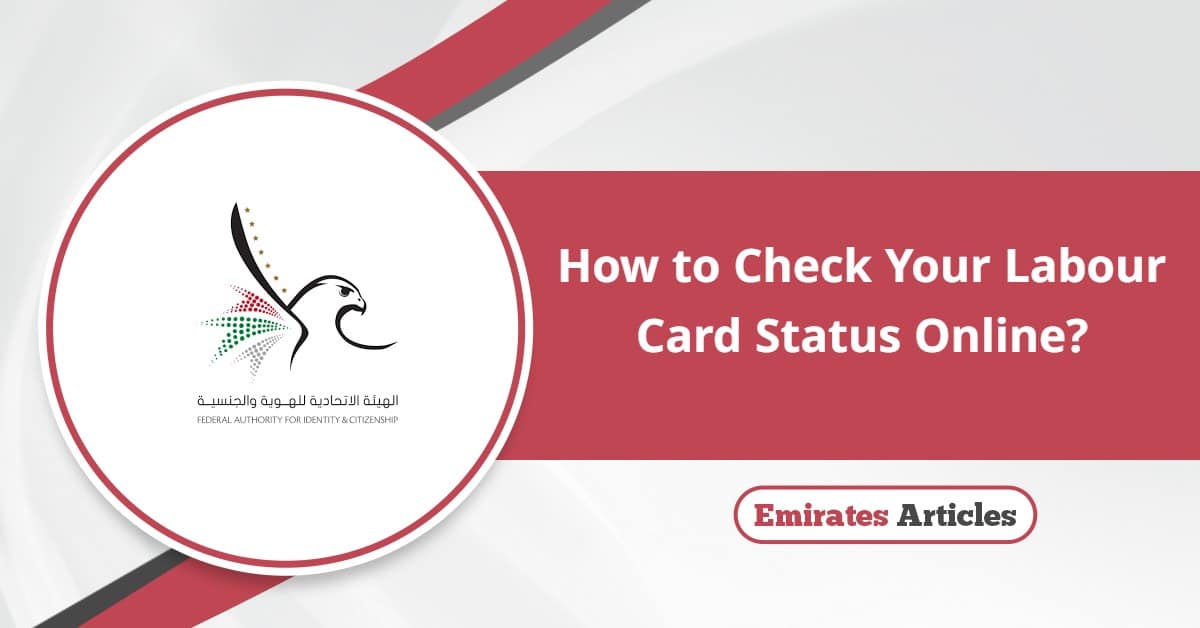
Are you looking for how to check your labour card status online? As a resident in the UAE, your MoHRE labour card is an important document for validating your residence and work contract. This guide offers a step-by-step process on how to check the status of your labour card online, helping you stay informed and aware of your legal standing as an expat employee in the UAE.
Table Of Content
Steps to Check Labour Card Status Online
If you’re looking for how to check your labour card status online, follow the steps below to get started: [1]
- Visit the MoHRE Labour Card Status Inquiry page “from here”.
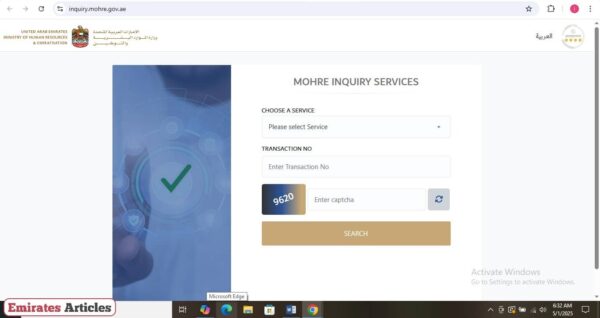
- Click on the “Select Service” Drop-down menu.
- Select or search “Electronic Work Permit Information”.
- Input the transaction number.
- Enter the characters in the image to solve the captcha number.
- Click the “Search” Button.
- View the status of your labour card.
Check Labour Card Status With Passport Number
Here’s how to check the status of your labour card using your passport number:
- Visit the MoHRE website “from here”.

- Navigate to “Services” along the upper menu.
- Click “View Approved Contract”.
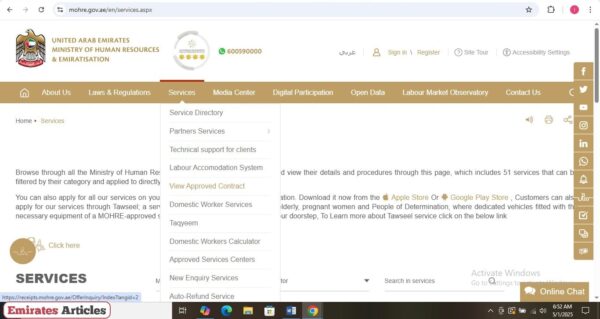
- Select a service.
- Enter the following details accordingly:
- Transaction number
- Passport number
- Nationality
- Date of birth
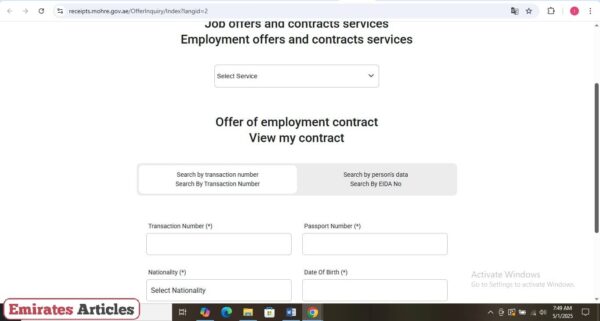
- Correctly enter the characters shown in the image to solve the captcha.
- Click “View My Contract”.
See More: Labour Card Cancellation Online | How to Get Labour Card Number | How to Download UAE Labour Card Online | How to Check Labour Card Fine
Check UAE Labour Card Status via MoHRE App
The MoHRE app offers an alternative for checking your labour card status online. Here’s how to check your labour card status via the MoHRE app:
- Get the MoHRE app on any app store.
- Open and install the app.
- Click the “Sign up” Tab.
- Select “Employee” to create an employee account. The user registration page will appear.
- Enter the following details accordingly:
- Passport Number
- Nationality
- Date of birth

- Click “Next”.
- Enter the following details accordingly:
- Username
- Password
- Password again for confirmation
- Email address
- Mobile Number

- Proceed to the next page.
- Answer the security questions.

- Read the user registration terms.
- Check the box confirming that you accept the terms and conditions.
- Click “Next”.
- Re-enter your mobile number and email address.
- Click “Send OTP”.
- Go to your email inbox to click the account activation link sent to you. A one-time password will also be forwarded via SMS, which you can use for account verification.
- Go back to the home page and Sign in to your account.
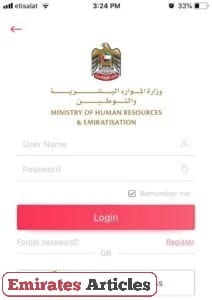
- Answer the security question.

- Navigate to your dashboard.
- View your Labour card status and details.
Conclusion
Through the methods provided in the article, you can easily check the status of your labour card online. Ensure you have your transaction number, passport number, nationality, and date of birth ready in order to facilitate a seamless process.
Questions & Answers
You can check your labour card status by visiting the MoHRE website and going to the services area.
You'll need your passport number, nationality, date of birth, and possibly your work permit number or transaction number
Yes, you can check your labour card status through the MoHRE app.
Yes, you can use your passport number and other personal details to check your status online or via the MOHRE app.
Yes, both the MOHRE website and mobile app allow you to view and download a digital copy of your labour card.
No, checking your labour card status through MOHRE's online services is free of charge.
