How to Download UAE Labour Card Online? Easy Steps & Guide
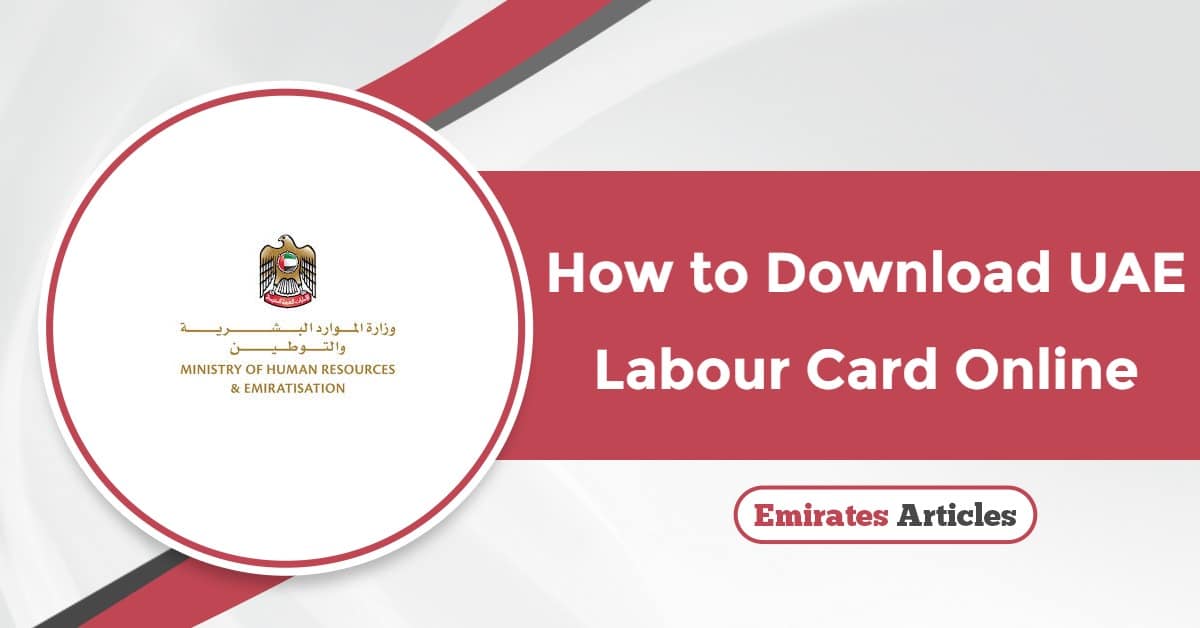
The labour card is an important document for every employee in the UAE. Issued by the Ministry of Human Resources and Emiratisation (MoHRE), it serves as a form of employment verification and identity proof. Workers can get a digital copy of their labour card for easy accessibility and better carrying convenience. Learn how to download UAE labour card online through the various methods provided in this guide.
Table Of Content
How to Download UAE Labour Card Online
Follow the steps below to download the UAE labour card online:
- Visit the MoHRE website “from here”.
- Go to “Services” Along the upper menu.
- Click on “New Inquiry Services”. You will be taken to a new page.

- Go to the area that reads “Please Select a Service” And click.
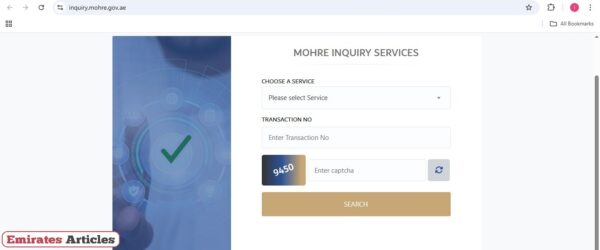
- Select “Print Electronic Permit” From the drop-down menu.
- Enter the following details accordingly:
- Work Permit number
- Transaction number
- Person Code
- Date of birth.
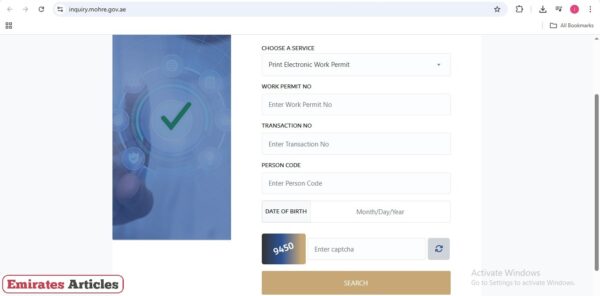
- Input the characters in the image into the available box to solve the captcha.
- Click the “Search” Button.
- Go to the download button or icon to print out your digital labour card copy.
See More: Labour Card Cancellation Online | Labour Card Check Status | How to Get Labour Card Number | How to Check Labour Card Fine
Download UAE Labour Card via MoHRE App
Here’s how to download your UAE labour card through the MoHRE app:
- Get the MoHRE app on any app store.
- Open and install the app.
- Click the “Sign up” Tab.
- Select “Employee” To create an employee account. The user registration page will appear.
- Enter the following details accordingly:
- Passport Number
- Nationality
- Date of birth

- Click “Next”.
- Enter the following details accordingly:
- Username
- Password
- Password again for confirmation
- Email address
- Mobile Number
- Proceed to the next page.
- Answer the security questions.

- Read the user registration terms.
- Check the box confirming that you accept the terms and conditions.
- Click “Next”.
- Re-enter your mobile number and email address.
- Click “Send OTP”.
- Go to your email inbox to click the account activation link sent to you. A one-time password will also be forwarded via SMS, which you can use for account verification.
- Go back to the home page and click “Sign in“.
- Enter your username and password.

- Click on “Employee”.
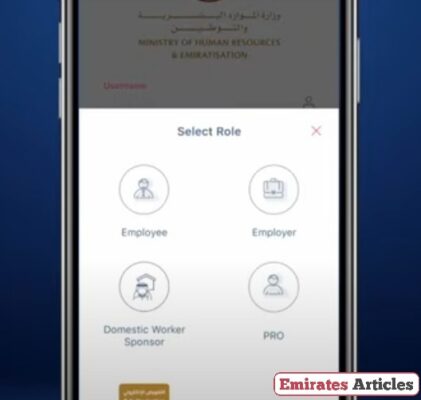
- Enter your labour card number.
- Click the “Submit” Button.
- Navigate to “Services”.
- Scroll down to the attachment area and click “Labour Card”.
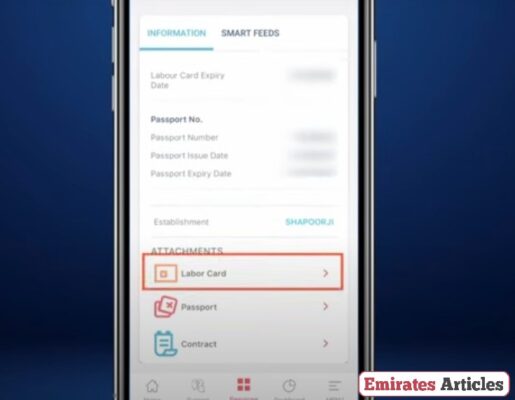
- View your labour card.
- Tap on the share icon in the top right corner of your screen.
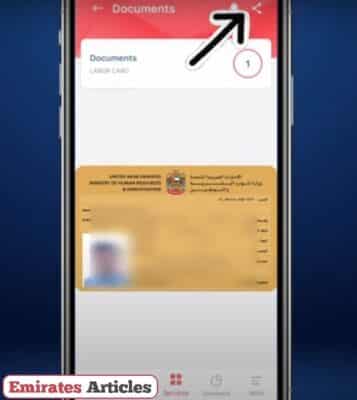
- Choose where to share or save the file to (can be Whatsapp, My Files, etc).
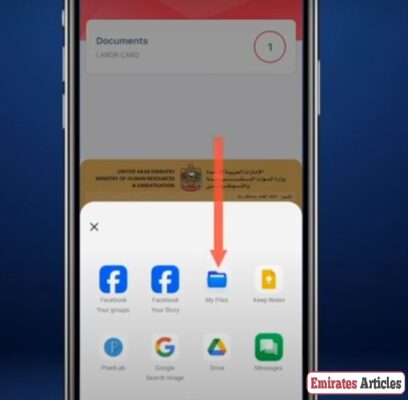
- Click the “Save” Button.

Conclusion
Having a digital print of your labour card can serve as a backup document for the physical copy. Through the steps provided in the article, you can download your UAE labour card via the MoHRE website or app. Easily access the details of your MoHRE labour card from your device at any time, and from anywhere.
Questions & Answers
It’s an official document issued by the Ministry of Human Resources and Emiratisation (MOHRE) that identifies a worker’s employment details in the UAE.
It serves as proof of your legal employment and may be required for visa, banking, or legal purposes.
You can download it from the official MOHRE website or through the MOHRE mobile app.
Yes, as long as you are registered with MOHRE and have a valid work permit.
Yes, you can use the MOHRE app to view or download your labour card.
Yes, viewing and downloading your labour card online is completely free.
Yes, once downloaded as a PDF, you can print it for personal or official use.
Yes, the digital labour card is considered legally valid for identification and verification in the UAE.
