ILOE Renewal Online 2026: A Step-by-Step Guide
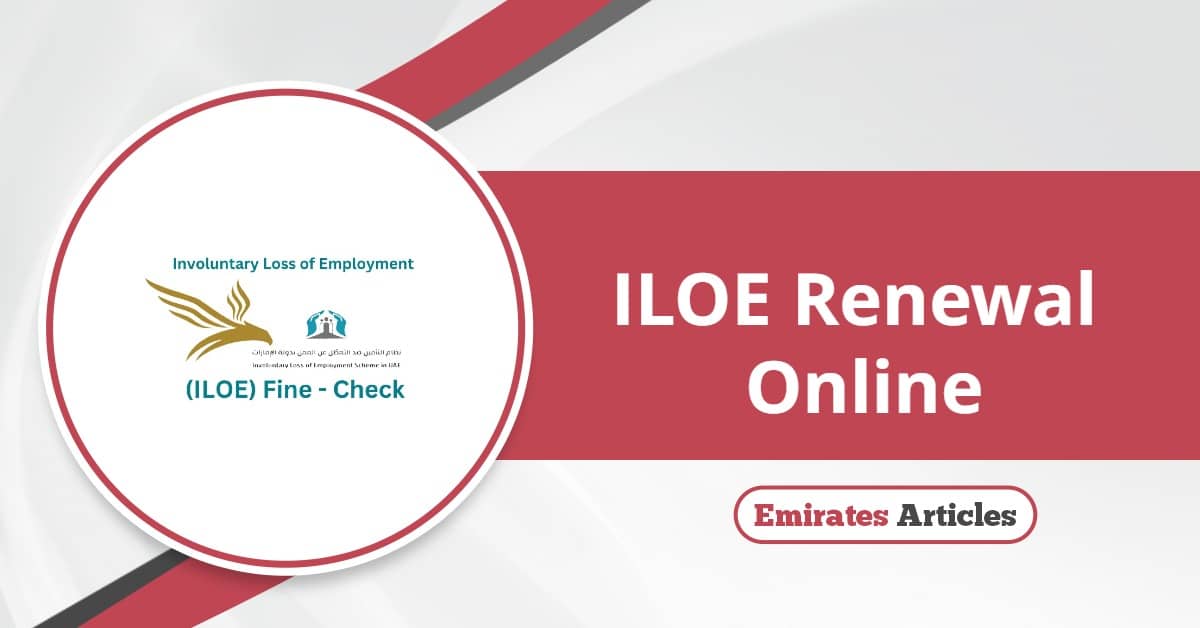
The loss of employment insurance (ILOE) is a scheme in the UAE that covers you financially in the event of losing your job. It is a financial safety net that you might need one day, and thus, it is important that you renew the insurance at required intervals. If you’re wondering how to do this, follow the instructions in this guide on how to renew ILOE insurance online and go back to being covered.
Table Of Content
How to Renew ILOE Online
To renew your ILOE insurance online, follow these simple steps: [1]
- Visit the official ILOE website ‘from here”.
- Navigate to the “Involuntary Loss of Employment (ILOE)” tab and click “Subscribe Here”.
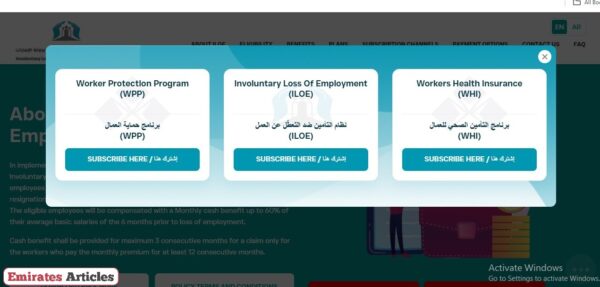
- Under Individual, choose “Private”.
- A login page will appear, where you can log in with OTP or as a registered user.
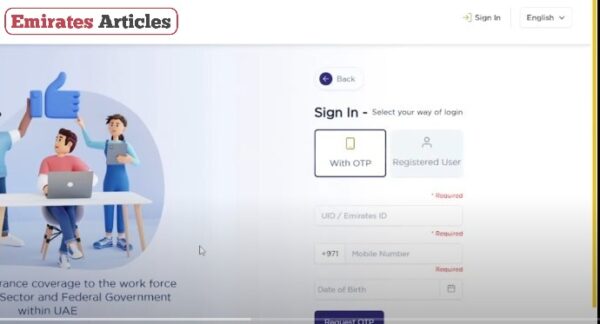
- To log in with OTP, enter the following information accordingly:
- Emirates ID
- Phone number
- Date of birth.
- Click the “Request OTP” Button. You’ll receive a one-time password (OTP) via SMS.
- Enter the OTP in the provided space.
- Click the “Submit” Button.
- To log in as a registered user, enter the following details:
- Emirates ID or UID
- User password.
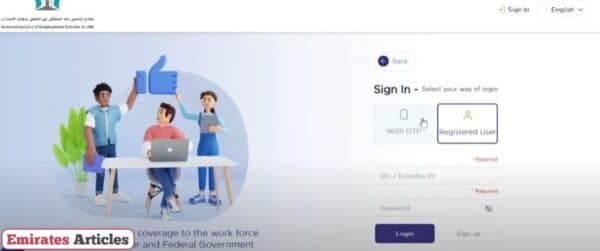
- Click “Login”.
- Once you have access to your ILOE account dashboard, view the details of your insurance.
- Review your personal information and ensure that it’s up-to-date. Click the box below the personal info area to confirm that personal details are correct.
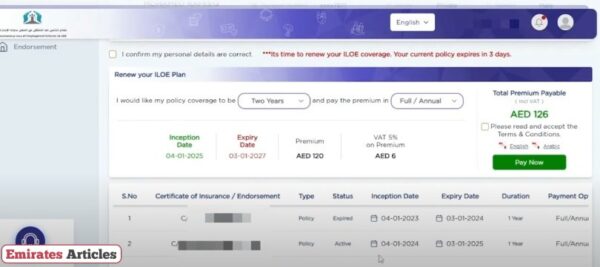
- Select the number of years you want the new subscription to last.
- Select whether to pay the subscription in full or annually.
- Review your order.
- Once satisfied, proceed to the payment area and click the box confirming your agreement to terms and conditions.
- Click “Pay Now”.
- Fill in the following payment details accordingly:
- Card number.
- Expiry month.
- Expiry year.
- Validation code.
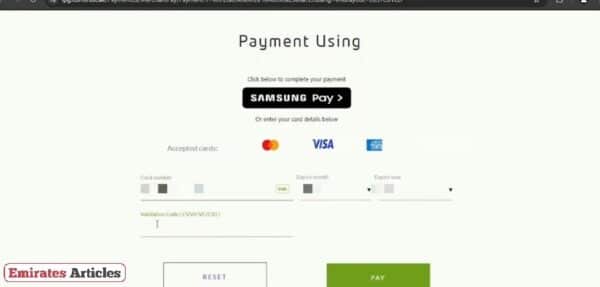
- Click the “Pay” Button.
- Save or download the payment receipt for future reference.
ILOE Renewal Online by ILOE App
You can also renew your ILOE app through the ILOE app by following the steps below: [2] [3]
- Get the ILOE app on any app store.
- Install and open the app. You can log in with Emirates ID or OTP.
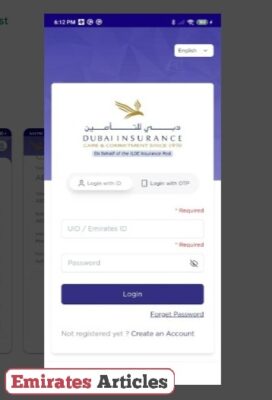
- To log in as a registered user, enter the following details:
- Emirates ID or UID
- User password.
- Click “Login”.
- To log in with OTP, enter the following information accordingly:
- Emirates ID
- Phone number
- Date of birth.
- Click the “Request OTP” Button. You’ll receive a one-time password (OTP) via SMS.
- Enter the OTP in the provided space.
- Click the “Submit” Button.
- Once you’re in the app, navigate to the ILOE renewal section.
- Choose your preferred payment frequency: monthly, semi-annually, every three months, or annually.
- Follow further on-screen steps to finalise the renewal and submit your payment.
- Once payment is processed, your ILOE insurance will be successfully renewed.
ILOE Insurance Renewal Subscription Prices
The table below outlines the ILOE (Involuntary Loss of Employment) insurance renewal subscription fees in the UAE:
| Category | Basic Salary Range (AED) | Monthly Premium | Annual Premium | Compensation Limit | Payout Duration |
| Category A | AED 16,000 or below | AED 5 + VAT | AED 60 + VAT | Up to AED 10,000/month | Up to 3 months per claim |
| Category B | Above AED 16,000 | AED 10 + VAT | AED 120 + VAT | Up to AED 20,000/month | Up to 3 months per claim |
Conclusion
Renewing your ILOE insurance is necessary for the continuity of your coverage by the programme. You can process the ILOE renewal online via the ILOE website or through the ILOE app. Failure to do so within 30 days after the expiry of the last ILOE subscription can lead to fines or other severe consequences.
Questions & Answers
You can renew your ILOE insurance online by visiting the ILOE website and following the renewal instructions.
You can choose to pay in full or annually, based on your preference.
There is a 30-day grace period after the policy expiry during which you can renew without incurring fines.
Yes, ILOE renewals can also be done via the ILOE mobile app, Al Ansari Exchange branches, MOHRE Business Centres, and other authorized centers.
You only need your Emirates ID and a valid UAE mobile number for ILOE renewal.
