FAB Balance Check: Prepaid Salary Card Inquiry

As a First Abu Dhabi Bank (FAB) customer, cases may arise where you might need to check your FAB balance. In this guide, we will be explaining the various and most reliable methods to check your FAB balance. Knowing these methods will help you monitor your FAB account, helping you to stay aware of your finances, avoid overdraft fees, and detect any unauthorized activity in your bank account.
Table Of Content
How to Check FAB Balance Online
To run a FAB balance check via internet banking, follow the steps below to carry out the process:
- Visit the FAB’s official website “from here”.

- Navigate to the “Login” Button in the top right corner.
- Enter the following credentials to access your internet banking account:
- Username
- Password
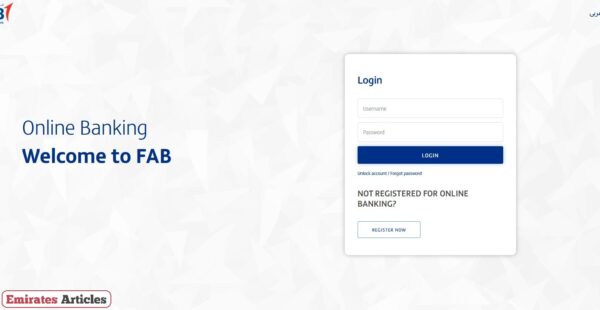
- If you are not yet registered for internet banking, click “Register Now” to get started on internet banking.
- Once you’re able to access the online banking portal, navigate to your account details section to view your FAB balance.
Checkout: Ratibi Card Balance Check
FAB Prepaid Salary Card Inquiry
FAB prepaid salary card. Also known as Ratibi card, allows employees to receive, spend, transfer, or withdraw their salary without even having a bank account. As a Ratitbi cardholder, here’s how you can quickly check your balance online:
- Visit the FAB’s official website “from here”.
- Navigate to the “Login” Button in the top right corner and click it to expose a set of options.
- Select “Ratibi Prepaid Card Balance Inquiry“. You will be taken to the inquiry page.

- Enter the last two digits of your card number in the provided space.
- Input your card ID, which can be found in the lower left corner of your Ratibi card.
- Click the “Go” Button.
How to Check FAB Balance on FAB Mobile App
You can check your FAB balance on the First Abu Dhabi Bank mobile app through the following procedure:
- Get the FAB mobile app on any app store:
- Install and open the app.
- Enter your login credentials to access your digital banking account or register an account.
- View your FAB account current balance from the app’s dashboard. Or go to the “Accounts” Section to view your account summary.
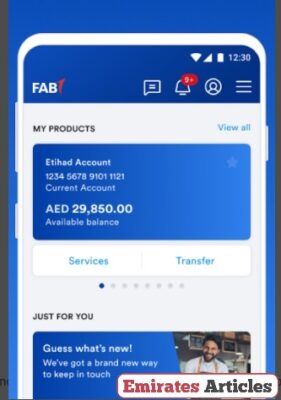
How to Check FAB Balance via SMS
If you do not prefer to use the online FAB balance check methods, you may consider using SMS banking to retrieve your balance. To use this method, follow the process below to check your FAB balance with SMS:
- Make sure that your FAB account is registered for SMS banking. You can contact FAB customer service or visit the nearest FAB branch to activate this feature.
- Open your device’s messaging app.
- Start a new message and enter 2121 as the recipient number.
- In the text area, type “BAL”, give a single space, and then type in your bank account number. The message format should look something like this: BAL 1234567890
- Send the message.
- You will receive your FAB balance instantly via SMS.
How to Use FAB ATMs to Check Balance
FAB ATM stands are a physical alternative for checking your FAB balance. You can run an account balance inquiry at a FAB ATM through the following guidelines:
- Visit or approach the nearest FAB ATM around you.
- Insert your FAB debit/credit card into the machine.
- Enter your card PIN.
- Select “Balance Inquiry”
- View or print your balance.
Conclusion
You can quickly check your FAB balance online or through FAB mobile app by logging in to your internet banking account. Offline options like SMS, telephone, or ATM systems allow you to easily enquire about your FAB balance reliably.
Questions & Answers
You can check your FAB balance by logging in to FAB’s online banking portal or mobile app and instantly viewing your balance on the dashboard.
Yes, you can check your FAB balance at an ATM by inserting your FAB debit card in any FAB ATM, entering your PIN, and selecting “Balance Inquiry.”
While most methods are free, SMS inquiries may incur standard messaging charges
Yes, as long as they’re linked, you can view multiple account balances in the app or online.
Yes, you can check your FAB balance via SMS as long as your SMS banking is activated.
