Lulu Exchange Balance Check: Salary Card Enquiry
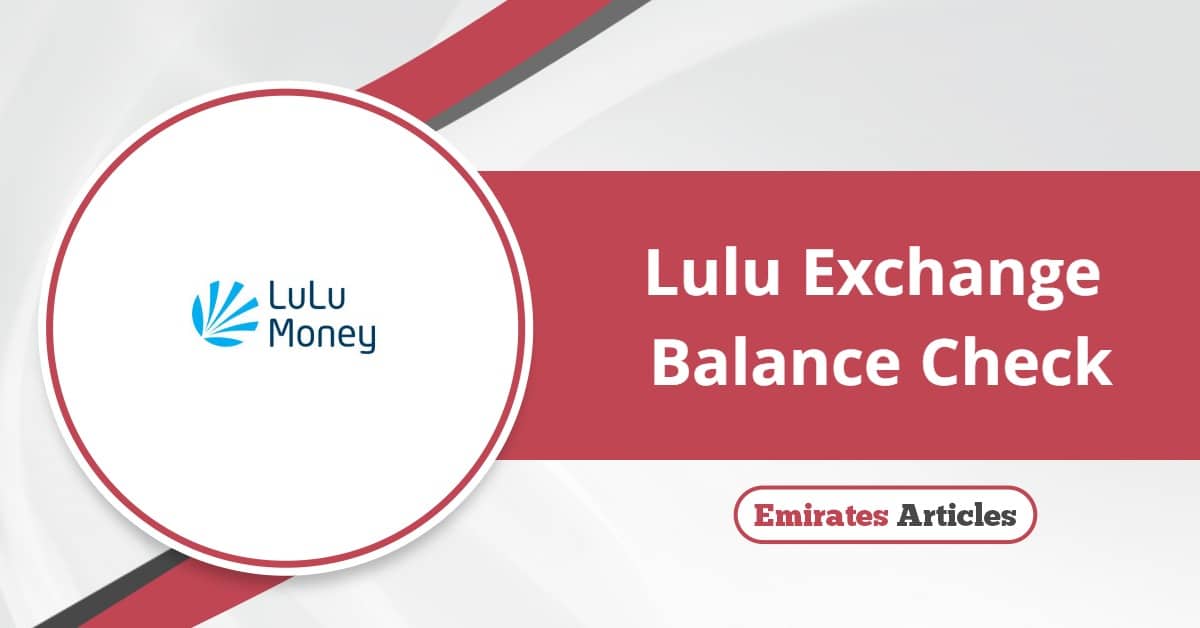
Lulu Exchange, under the UAE’s WPS (Wage Protection System), provides a salary card that facilitates the timely payment of salaries to employees in the private sector. This card basically allows individuals to receive, spend, or withdraw their salary without officially owning a bank account. But how can Lulu Exchange salary cardholders verify these transactions and constantly stay aware of the amount of money remaining in their Lulu cards?
Table Of Content
- 1 What is the Lulu Salary Card?
- 2 Methods for Lulu Exchange Balance Check
- 3 How to Check Lulu Salary Card Balance Online
- 4 How to Check Lulu Money Salary Card Balance via App
- 5 Check Lulu Salary Balance by SMS
- 6 How to Check Lulu Salary Balance at ATMs
- 7 How to Check Lulu Salary Balance In-Branch or Customer Service
- 8 Importance of Checking Your Lulu Salary Card Balance
- 9 Conclusion
- 10 Questions & Answers
- 11 References
What is the Lulu Salary Card?
The Lulu Money Salary Card is a prepaid payroll card issued by Lulu Exchange specifically for employees under the UAE’s Wage Protection System (WPS). It doubles like a credit/debit card and a savings account, allowing users to seamlessly receive and utilize salary payments. Even without a traditional bank account, salary earners can still be a beneficiary of payday through Lulu salary card services.
Checkout: Al Fardan Exchange Salary Check | Al Ahalia Exchange Salary Check | Al Rostamani Salary Check | Al Ansari Salary Card Balance Check
Methods for Lulu Exchange Balance Check
The table below highlights the available methods for a Lulu salary balance check online and some features about them.
| Method | Speed | Best For |
| Mobile App | Instant | Mobile users |
| ATM | Fast | Offline & printed receipt option |
| SMS | Fast | Quick, light use (costs SMS fee) |
| In‑Branch | Moderate | Personalized assistance |
How to Check Lulu Salary Card Balance Online
Do you want to confirm a salary deposit or know how much you have left on your Lulu salary card? Follow the steps below to view your Lulu salary balance online: [1]
- Visit the Lulu Money webpage “from here”.

- Click on “Download for Android” for Android users or “Download iOS” for iPhone users. You will be taken to a digital store where you can get the Lulu Money mobile platform.
- Download the Lulu Money app and install it.
- Open the app and click “Sign in” to create an account, or click “Login” if you already have an account.
- Access your Lulu Money account.
- Navigate to the card section and select the Lulu Money salary card.
- Click the balance inquiry option and view your salary balance.
- You can also go to the “Track” Section from the dashboard to view the records of your transaction.
It is important to note that viewing your Lulu salary card balance is not currently available on the Lulu website.
How to Check Lulu Money Salary Card Balance via App
You can check your Lulu salary card on the Lulu Money app through the following process: [2] [3]
- Get the Lulu Money app from any digital app store.
- Install and open the app.
- If you have a Lulu Money account, click on the “Login” button. If you are yet to create an account, click on “Sign-up” to set up your Lulu Money account.

- Log in to the app with your credentials.
- Navigate to the card section and select the Lulu Money salary card.
- Click the balance inquiry option and view your salary balance.
- You can also go to the “Track” section from the dashboard to view the records of your transaction.
Check Lulu Salary Balance by SMS
SMS is another alternative method for checking your Lulu Money card balance. Follow the steps below to make an SMS inquiry about your Lulu salary balance:
- Open your message app.
- Type BAL [Your NIN or Card Number]. For example: BAL 1234567890
- Send it to 51199.
- Receive an SMS with your current balance within minutes
How to Check Lulu Salary Balance at ATMs
Here’s how to check your Lulu salary card balance via an ATM:
- Visit the nearest ATM stand.
- Insert your Lulu card and enter your PIN.
- Select “Balance Inquiry”.
- View the balance on-screen or print a receipt.
How to Check Lulu Salary Balance In-Branch or Customer Service
You can also visit any Lulu Exchange to inquire about your salary balance. This method can be the ideal option for you if you prefer physical assistance with an agent. Once you reach the Lulu, present your card, and ask for balance inquiry. The responsible employee will provide you with your salary balance details.
Importance of Checking Your Lulu Salary Card Balance
Regularly checking your Lulu Money salary card balance can offer the following benefits:
- Verification of salary deposit: You can quickly confirm your salary payments by checking your Lulu card balance, catching any delays or errors as fast as possible.
- Spending and budget monitoring: Staying aware of your balance and recent transactions will help you develop better spending habits and stay on top of your finances. This way, you can prevent overspending and maintain financial discipline.
- Early fraud and error detection: Reviewing your account regularly helps you catch unauthorised transactions or processing errors as they happen. Early detection makes it easier to report fraud and recover funds.
Conclusion
Lulu Salary Card provides a dedicated system for streamlining salary deposits and expenses. In addition, Lulu also allows cardholders to monitor and manage salary accounts, enabling balance check services and accessible transaction records. You can follow the outlined steps in the article to check your Lulu salary balance, whether via the Lulu Money app or via ATMs.
Questions & Answers
Download the Lulu Money app, login to the dashboard and navigate to the card section to view your Lulu salary balance.
Yes. To check your Lulu salary balance online, use the nearest ATM center or visit any Lulu exchange branch around you to make inquiries.
Yes you can withdraw your Lulu salary balance in cash at any ATM across the UAE.
Send BAL [Your NIN/Card Number] to 51199 from your registered mobile number to receive your current balance via SMS
