How to Transfer Money from C3 Card to UAE Bank Account
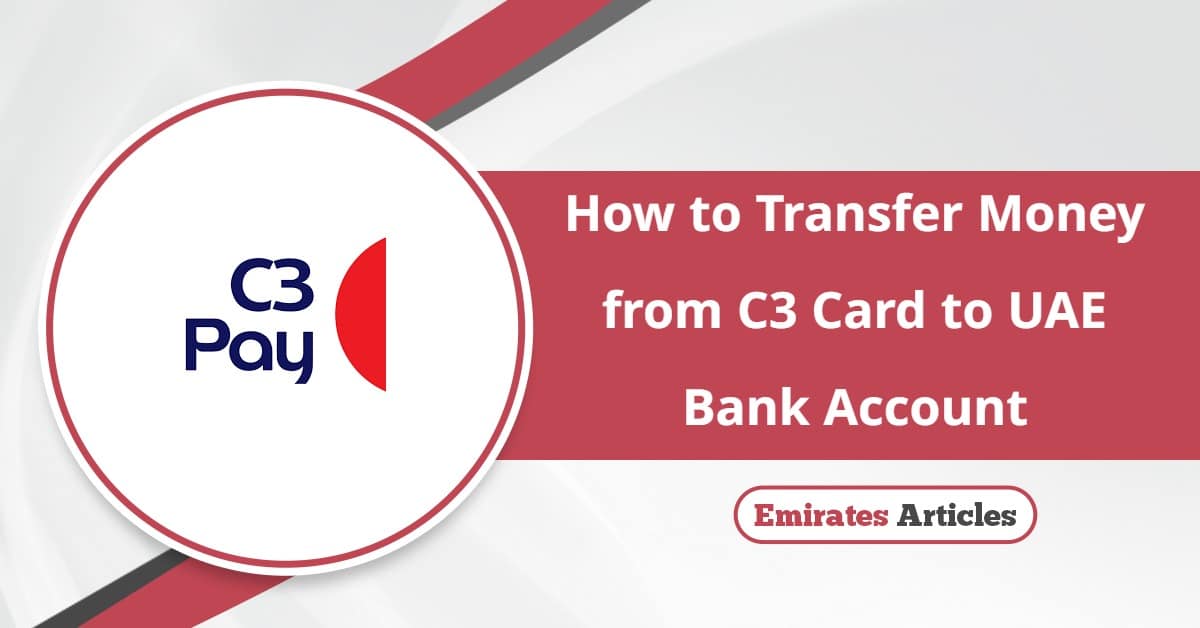
As a C3 cardholder, cases may arise where you might need to transfer money from your card to your bank account. Fortunately, transferring money from a C3 card to a UAE bank account is a straightforward process that can be completed through various channels.
How to Transfer Money from C3 Card to UAE Bank Account
To make a money transfer from your C3 card to a UAE bank account, follow the simple steps below:
- Get the C3Pay app on any digital app store.
- Install and open the app.
- If you have an account, click on the “Login” Button to enter your credentials and log in.
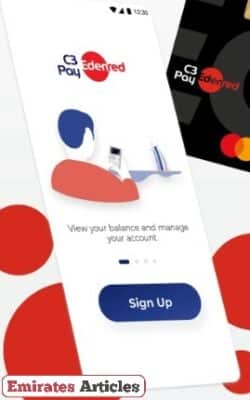
- If you’re a new user, click on the “Sign-in” Inscription.
- Click “I am ready”.
- Select either “Blue Card” Or “Black Card” Depending on the C3 card you’re using.
- Enter your C3 card number in the provided space.
- Click the “Next” Button.
- Enter your card security code and proceed.
- Input your personal mobile number and click “Next”.
- Enter the one-time password (OTP) sent via SMS and verify.
- Create and enter a password in the provided space.
- Accept Terms & Conditions
- Follow instructions to upload the front and back of your Emirates ID.
- Continue to the C3Pay app and log in to your dashboard.
- Click “Send Money Now”.

- Select “Add Beneficiary”
- Enter the necessary details and submit.
- Input the amount you want to transfer from your C3 card.
- Review the total transfer information,
- Follow on-screen instructions to complete the transfer.
Once your transfer is successful, you will receive an on-screen confirmation followed by a debit on your card balance.
Conclusion
With the C3Pay mobile app, you can send money from your C3 card to any bank in the UAE. While initial transfers are free, subsequent transfers from your C3 card may incur some fees. In case you encounter issues during transfer, such as a failure, reach out via in-app chat, call 800 C3PAY, or contact the C3Pay team via email at [email protected].
Questions & Answers
Currently, direct transfers from a C3Pay card to another local UAE bank account may not available. C3Pay primarily focuses on remittances to specific international countries.
The C3 Card (now C3Pay) is primarily a prepaid payroll card service used by companies in the UAE to pay their employees, promoting financial inclusion for the unbanked population.
The C3Pay app allows users to view balances and transactions, send money to home countries (specific corridors), recharge mobile numbers, and access salary advances.
C3Pay typically supports international money transfers to a limited set of countries, often including India, Pakistan, Nepal, Bangladesh, Sri Lanka, and the Philippines.
Fees for international transfers vary by destination country and payment method; your first transfer might be free.
Yes, C3Pay cardholders can withdraw their salaries at ATMs within the UAE.
