How to Delete UAE Pass Account Immediately?
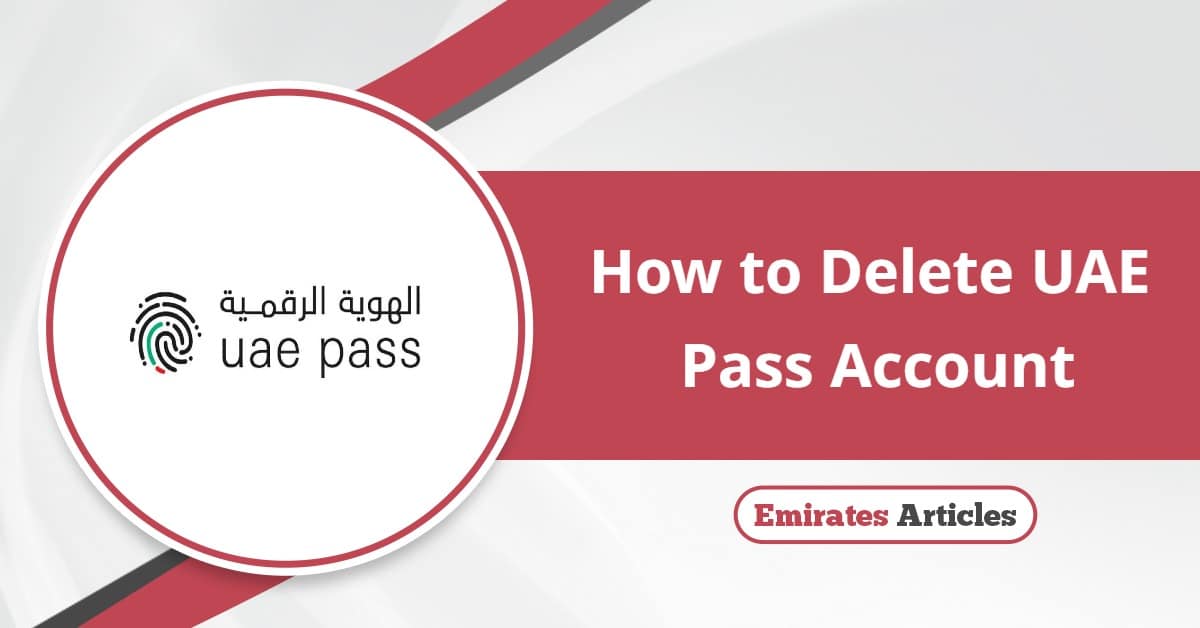
The UAE government provides the service of deleting the UAE PASS account for free of charge and with simple steps for residents and visitors in the United Arab Emirates who wish to cancel their residency visa due to leaving the country, or for residents wishing to change their work sponsorship, or for those who want to delete the account on a lost device.
Table Of Content
How to Delete UAE Pass Account
By following this simple steps, you can delete your UAE Pass Account via UAE Pass website: [1]
- Visit the official UAE Pass website “from here“.
- Click “Login”.
- Enter one of the following:
- Emirate ID.
- Email and phone number.
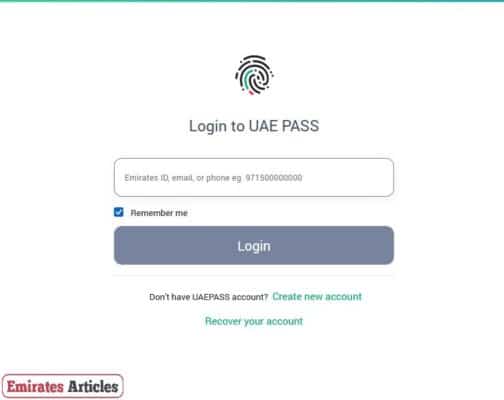
- Click “Login”.
- Move to your profile.
- Click on account settings.
- Choose to delete the account.
- Choose the reason for deleting the account.
- Complete the required instructions as they are shown on the screen to delete the account.
Read More: UAE Pass Kiosk Near Me | How to Recover UAE Pass Account
How to Delete UAE Pass Account via App
By following this simple steps, you can delete UAE Pass Account via UAE Pass application: [2] [3]
- Download the UAE Pass app through the following download links:
- Click “Install” to install the application after the download process is complete.
- Open UAE Pass app.
- Select the language “English” to complete the instructions.
- Click “Continue”.
- Select “I have an existing account” to login into the app.
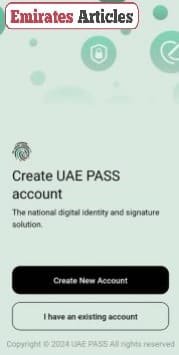
- Click “I have read the Terms & Conditions”.
- Click “Accept”.
- Type the Account recovery from one of the following:
- Email address.
- Mobile number.
- Emirates ID number.

- Click “Continue”.
- Complete the required instructions to login into the UAE Pass account.
- Select the “Account“.
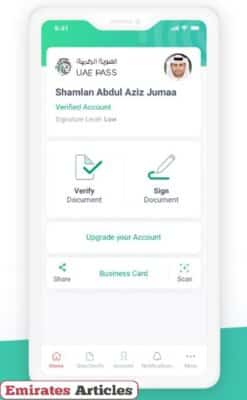
- Move to the account deletion service.
- Choose the reason for deleting the account.
- Enter the required data.
- Follow the required instructions to delete the UAE Pass account.
Steps to Delete UAE Pass Account via Email
By following this simple steps, you can delete UAE Pass account via email address:
- Open your email.
- Click “Create New Message”.
- Enter the UAE Pass email address “[email protected]” in the recipient field.
- Type the account maintenance application form with the required information.
- Check the Account Maintenance request form and sign it.
- Upload the required documents in the form of PDF.
- Click “Submit“
How to delete UAE Pass Account via UAE Pass Kiosk
By following this simple steps, you can delete UAE Pass Account from lost device via UAE Pass Kiosk: [4]
- Visit the Kiosk Locations at UAE Pass website “from here“.
- Type the service provider’s name.
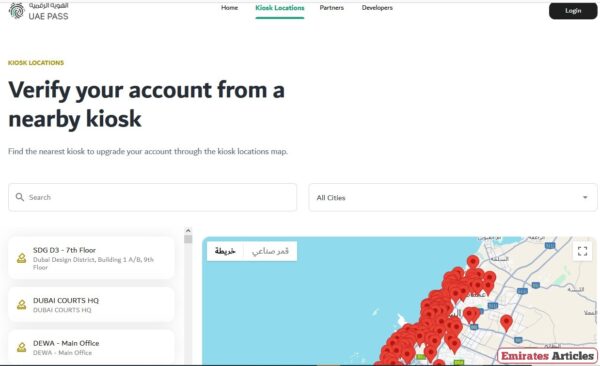
- Select the city via the dropdown menu.
- Search four the nearest service kiosk to you.
- Click on the nearest kiosk to find out its location.
- Go to the nearest kiosk.
- Enter the UAE Pass into the kiosk card reader.
- Enter the required information.
- Complete the account recovery instructions.
- Choose the option to delete the UAE Pass file to complete the user account recovery steps.
- Select the option to delete the UAE Pass account from the required/lost device.
Conclusion
The UAE government allows those wishing to delete their UAE PASS account to complete this service for free online via the UAE PASS application, or offline through kiosk distributed in the UAE.
Questions & Answers
The requirements for deleting an UAE pass account are Emirate ID, email and phone number, and reasons for deleting.
The reasons for deleting an identity account are the cancellation of the identity due to leaving the country, changing the sponsor, or deleting the UAE pass account on the lost device.
You can change your details in UAE pass via entering to Account page on UAE pass website, then moving to the personal details page and entering the details you want to change.
