NOL Card Balance Check Online 2026: A Step-by-Step Guide
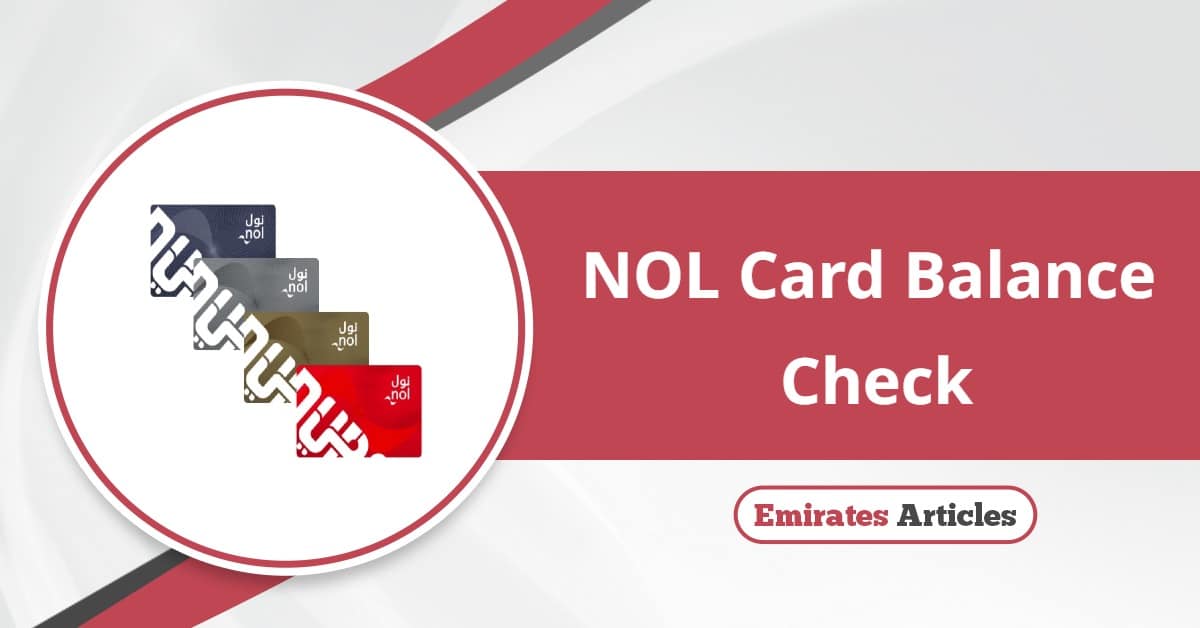
The Roads and Transport Authority provides a free electronic service to check the balance of the Nol card in Dubai, enabling users to know the remaining balance on the card used to pay for transportation fares and avoid penalties.
Table Of Content
NOL Card Balance Check Online
By following this simple steps, you can check NOL card balance: [1]
- Visit the Roads and Transport Authority portal “from here“.

- Select the “Check nol Balance”.
- Type the nol tag ID number in the required field.
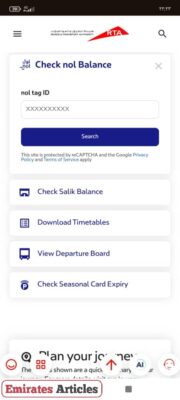
- Click “Search”.
- Check the available balance value in the NOL card.
NOL Card Balance Check by RTA App
By following this simple steps, you can check NOL card balance by RTA app: [2] [3]
- Download the RTA app through the following download links:
- Open the app.
- Select the “English” to complete the instructions.
- Log in to the RTA application.
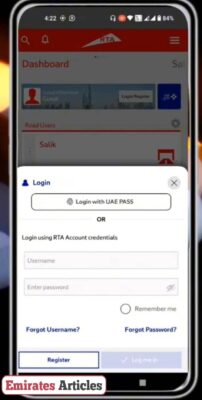
- Select the “public transportation” from the app’s main screen.
- Click “Nol card balance” Service.
- Type the nol tag ID number.
- Select the “Search”.
- Check the balance.
Read More: NOL Card Recharge | How to Check NOL Card Travel History | How to Check NOL Card Expiry Date | How to Apply for a Student Nol Card | Nol Card Unlimited All Zones Price
How to check NOL Card Balance via NOL Pay App
By following this simple steps, you can check NOL card balance via NOL Pay app: [4] [5]
- Download the NOL Pay application through the following download links:
- Install the nol Pay app.
- Open the nol Pay app from application list in your mobile phone.
- Choose the language.
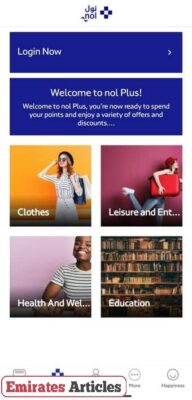
- Login to the Nol Pay application.
- Choose the “Card“.
- Move to the “More service” sections.

- Select the manage Nol card.
- Click “check card information“.
How to Check NOL Card Balance at Metro Stations
By following this simple steps, you can check NOL card balance at metro stations:
- Go to a ticket vending machine or a balance inquiry machine at any metro station.
- Insert the Nol card into the card reader.
- Follow the on-screen instructions to check your balance.
- Wait for the current balance of the NOL card to appear.
NOL Card Balance Check Number
You can check the balance of your NOL card by contacting NOL customer service at the following number 8009090, and this service is free of charge, but requires a phone number.
NOL Card Balance Check by SMS
By following this simple steps, you can check NOL card balance by sms:
- Open the messaging application.
- Enter your “NOL card tag ID” in the message body.

- Type “511” in the recipient field.
- Click “Send“.
- Wait for a message to arrive on your mobile phone containing the details of your Nol balance.
Conclusion
The NOL card balance check service is available for free through four methods, the Roads and Transport Authority’s website, and its dedicated app, and NOL customer service, and the metro station. This service allows users to check their balance to pay for transportation fares and avoid penalties due to insufficient balance
Questions & Answers
Yes, you can check the balance of your NOL card online through the Mall website or its mobile app.
The requirements for checking the Nol card balance online are the Nol tag ID number.
The maximum allowed for recharging a NOL card is 1000 AED.
