How to Check NOL Card Expiry Date in Minutes?
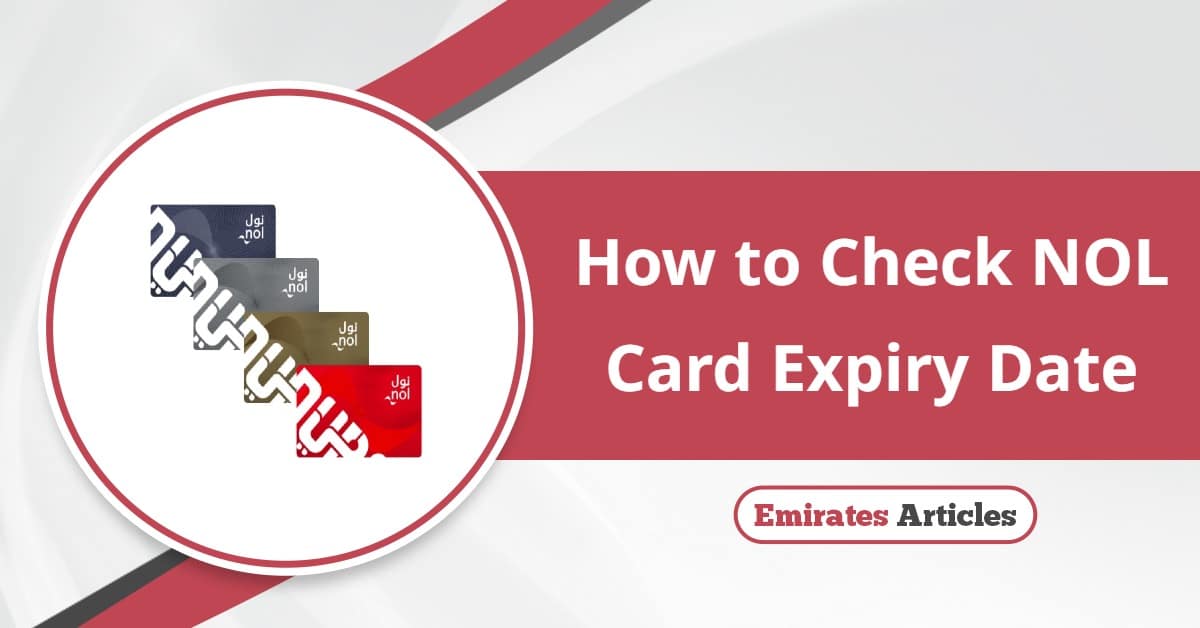
The Roads and Transport Authority allows citizens and residents in Dubai to check the expiration date of their Nol card in minutes with simple steps, enabling them to avoid fines on public transport and to apply for card renewal before it expires if desired.
Table Of Content
NOL Card Expiry Date Check
By following this simple steps, you can check NOL Card expiry date: [1]
- Search for the nearest ticket vending machine at Dubai Metro stations.
- Go to the ticket machine at the nearest station to you.
- Insert the Nol card into the card reader.
- Check the screen to find out the card’s expiration date or if it has expired.
How to Check NOL Card Expiry Date Online
By following this simple steps, you can check NOL card expiry date online via the Roads and Transport Authority portal: [1]
- Go to the Roads and Transport Authority website “from here“.

- Click “Check nol Balance” from the page home.
- Click on the nol tag ID number field, and type it.
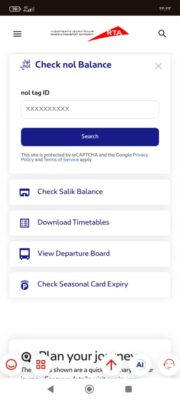
- Click “Search”.
- View the expiry date of the NOL card.
Read More: NOL Card Balance Check | NOL Card Recharge | How to Check NOL Card Travel History | How to Apply for a Student Nol Card | Nol Card Unlimited All Zones Price
How to Check NOL Card Expiry Date by RTA App
By following this simple steps, you can check NOL card expiry date online by the RTA app: [2] [3]
- Download the RTA app through the following download links:
- Install and open the app.
- Choose the language to complete the steps.
- Log in to the RTA app by one of the following
- UAE PASS.
- Username and password.
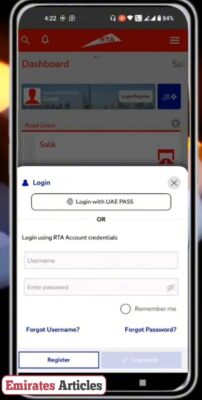
- Enter to the “public transportation” section.
- Select the “Nol card balance” Service.
- Write your nol tag ID number.
- Choose the “Search”.
- Check the NOL card expiry date.
How to Check NOL Card Expiry Date by NOL Pay App
By following this simple steps, you can check NOL card expiry date online by NOL Pay app: [4] [5]
- Download the NOL Pay app via the following download links:
- Install and open the nol Pay app.
- Select the language to complete the steps.
- Click “Login” to sign in to the Nol Pay application.
- Select the “Card“.
- Choose the “More service“.

- Click on the manage Nol card.
- Select the “check card information“.
- View the nol card expiry date details.
Conclusion
The NOL Card Expiry Date check service is available for free online through the Roads and Transport Authority website, and its approved electronic applications, and offline through ticket machines at metro stations.
Questions & Answers
Yeas, the expired Nol card can be renewed via the Roads and Transport Authority website, and its approved applications.
The validity period of a Nol card is 5 years from the date of issuance.
Checking the expiration date of the Nol card requires your nol tag ID number.
