How to Book a Du Appointment Online

Are you planning to visit a Du center? Du Telecommunications allows customers to book appointments with their physical centers online. These appointments enable customers to schedule a time with any center of their choice so that delays are eliminated during visits. We will be outlining a step-by-step guide on how to schedule a Du appointment, including the various methods available. Get familiar with how to book an appointment with Du anytime and level up your customer experience with the network provider.
Table Of Content
How to Book a Du Appointment Online
The following procedure highlights how you can book a Du appointment on the internet: [1]
- Visit the Du appointment booking web page “from here”.
- Select the reason for your visit, either Personal or Business.
- Choose the service you are booking the appointment for. You can select from under the Buying or Services category.
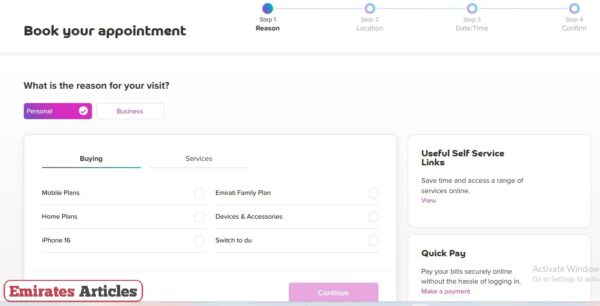
- Click on “Continue”. If your service can be sorted online, you will be notified with a prompt and instruction.
- Click the “Continue Booking” Button if you don’t desire the online option.
- Carefully select a location for the appointment. Ensure you choose the center nearest to you or more suitable for navigation.
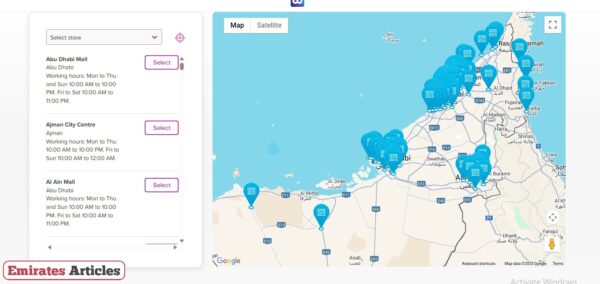
- Pick a day and time for the appointment.
- Click on “Continue”.
- Enter your active Du mobile number in the provided space to begin verification.
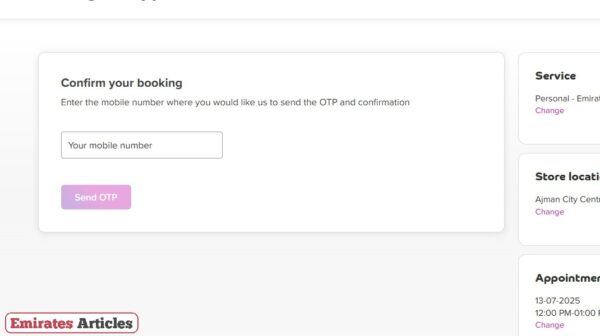
- Click “Send OTP”.
- Enter the code forwarded to you via SMS in the appropriate area.
- Click “Confirm”.
- Receive a message confirming that the appointment has been successfully scheduled.
- Copy down the appointment details and the provided passcode.
Make sure you visit the selected center at the appointed time with any necessary documents and submit your passcode to get a ticket.
Checkout: Du Postpaid Plans | Du International Call Offer | How to Activate Roaming in Du | Du Balance Transfer | Du Sim Renewal Registration Online
How to Book a Du Appointment on Du App
Here’s how to book a Du appointment via the Du app in a few easy steps: [2] [3]
- Get the Du app from any digital app store:
- Install and open the app.
- Grant the necessary permissions for the smooth running of the app.
- Follow on-screen instructions to initiate the registration process using your mobile number.
- Verify your phone number using the one-time password that will be forwarded via SMS.
- Once you log in to the app, navigate to the appointment booking center.
- Choose whether it’s a Personal or Business visit.
- Select the service type (e.g., Mobile Plans, Home Services, Device Purchase).
- Carefully select a location for the appointment. Ensure you choose the center nearest to you or more suitable for navigation.
- Pick a day and time for the appointment.
- Follow on-screen instructions to complete and confirm the appointment.
- Receive a message confirming that the appointment has been successfully scheduled.
- Copy down the appointment details and the assigned passcode.
Conclusion
Du appointments allow customers to access person-to-person services at Du centers and stores. You can book Du appointments via the official Du website or app, after which you would be given a passcode for entry on the day of the appointment. Ensure to keep to time on the day of the appointment to avoid missing your scheduled window.
Questions & Answers
Yes, Du offers an online appointment booking service that allows you to pre-book a time slot to visit a Du store.
Booking a Du appointment helps you save time by reducing your waiting time in the store and ensures you can speak to an advisor at your preferred time.
You can book a Du appointment through the dedicated appointment on on the official Du website (appointment.du.ae) or via the official Du mobile application.
Upon arrival, you will typically need to enter your pass code at the Queue Management System or kiosk in the Du store to get your preferential appointment number.
If you arrive early, you may be offered the option to take a regular token and wait for a standard appointment, or you can wait for your booked time slot.
If you arrive late, your booked appointment may expire, and you might be required to book a new appointment or take a regular token from the in-store kiosk.
Yes, the online booking system usually provides options to manage your appointment. Check your confirmation message for instructions or revisit the booking portal/app.
