Hafilat Card Balance Check 2026: Easy Methods Explained

Your Hafilat card is a key to the transportation systems in Abu Dhabi, UAE. With this card, you can easily swipe to pay for your boarding fares on trams, buses, and other forms of public transport in the city. But how can you check the balance in your Hafilat card? How do you know that you have enough to pay for your next transit? Well, this article is your perfect guide on how to determine the balance of your Hafilat card.
Table Of Content
Check Hafilat Card Balance Online
To check the balance of your Hafilat card balance on your internet-connected device, follow the steps below: [1]
- Go to the Hafilat official website “from here”.
- Type in your registered email address in the provided space.
- Correctly enter your user password in the next box. If you no longer remember your password, you can click “Forgot Password” To begin the password recovery process.
- Click on “Login” To access your Hafilat account.
- On the homepage, navigate to the right corner and select the “Recharge Card”. A data entry field will appear.

- Enter the serial number found on your Hafilat card serial number in the provided space. Do not enter the first two digits, ‘0’ and ‘1’ because they already appear in the entry area.
- Click the “Ok” Button.
- View your Hafilat card balance.
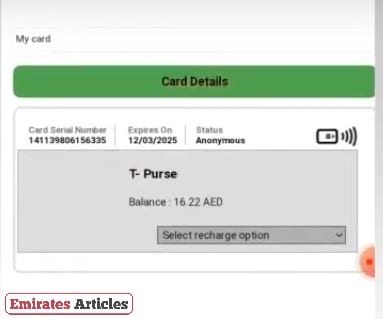
How to Check Hafilat Card Balance by Darbi App
You can also check your Hafilat card balance with the Darbi app through the following steps: [2] [3]
- Get the Darbi from any digital app store:
- Open and install the app.
- Complete the registration or login process if required.
- Go to the red round button with the plus ‘+’ sign and click on it.
- Click “Recharge Hafilat” From the options. You will be directed to the Hafilat service page.
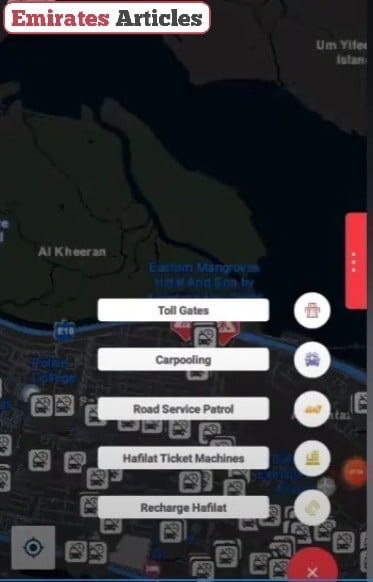
- Navigate to the right corner and select the “Recharge Card”. A data entry field will appear.
- Enter the serial number found on your Hafilat card serial number in the provided space. Do not enter the first two digits, ‘0’ and ‘1’ because they already appear in the entry area.
- Click the “Ok” Button.
- View your Hafilat card balance.
Checkout: Hafilat Card Recharge Online
How to Check Hafilat Card Balance by Payit App
The Payit app offers yet another mobile platform alternative for viewing your Hafilat card balance. Here’s how to use the app to check your balance: [4] [5]
- Get the Payit app from any digital app store:
- Open and install the app.
- Log in with your credentials if you already have an account or complete the account creation process to access the app.
- Navigate to the “UAE Bills & Recharge” option.
- Select “Hafilat”.
- Enter the serial number found on the back of your Hafilat card in the provided space.
- Enter a username for your account to simplify identification and usage.
- Click “Register details” to link your card.
- View the details of your Hafilat card, including the remaining balance.
Check Hafilat Card Balance via SMS
Here’s how to check your Hafilat card balance via SMS:
- Open the messaging app on your phone.
- Start a new message.
- You may be required to first enter the recipient’s number. Input the following number: 3009.
- In the messaging area, type in “BAL”, give space, then follow with your card number. Example: “BAL 123456789098654”.
- Ensure that the recipient is 3009.
- Click the send button.
You’ll receive your Hafilat card balance via SMS.
Check Hafilat Card Balance by Ticket Machine
Another method for checking the remaining amount in your Hafilat card is by using a ticket vending machine (TVM). This is a physical process and involves the following steps:
- Visit any ticket vending machine nearby.
- Insert your Hafilat card into the machine’s slot.
- Follow the on-screen instructions to check your balance.
- View your Hafilat card balance.
Conclusion
Through the various offline and online methods highlighted in the article, you can now easily check the balance of your Hafilat card. This will help you in budgeting your next movement and knowing whether to recharge or not. A quick tip: once your card balance goes beyond 10 AED, then there’s definitely a need to recharge.
Questions & Answers
A Hafilat Card is a rechargeable smart card used to pay for public transport in Abu Dhabi.
You can check your Hafilat card by visiting the Hafilat official website stated in the article.
Apps that you can use to check your Hafilat card balance include, Darbi app and Payit app.
Your card number is printed on the back of the card.
No, checking your balance is completely free.
It’s recommended to check before traveling to avoid insufficient balance issues.
