How to Apply for a Student NOL Card? The Ultimate Guide
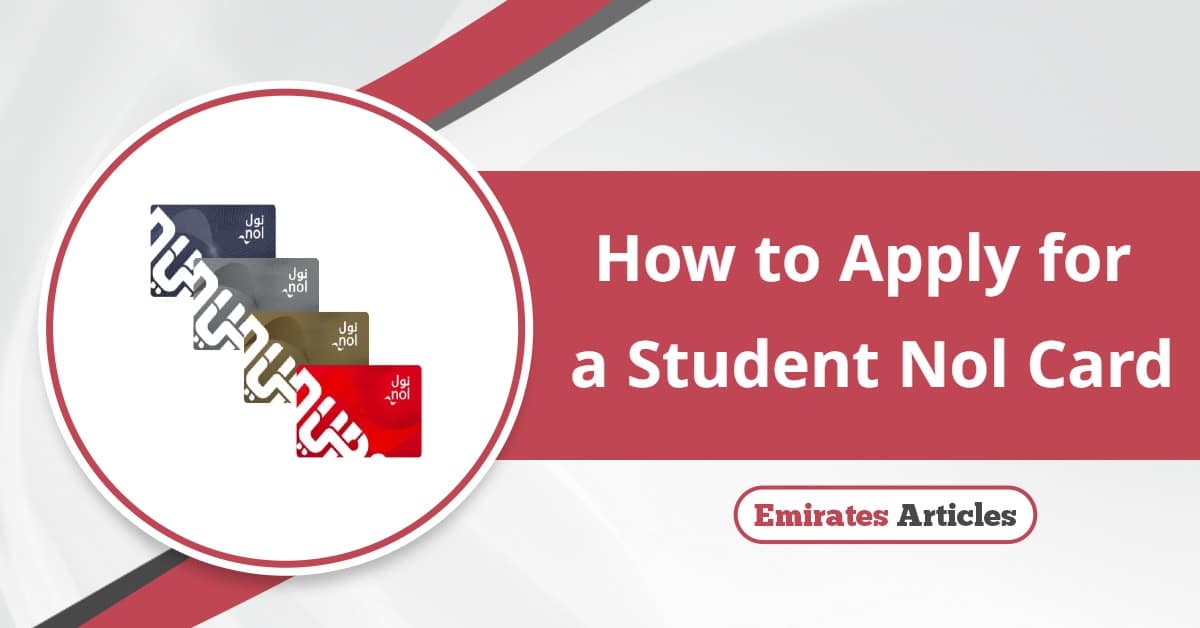
The Roads and Transport Authority allows students enrolled in schools and universities in the UAE to apply for a NOL card and benefit from the card’s discounts during their study period, but under certain conditions.
Table Of Content
- 1 How to Apply for a Student Nol Card by RTA Website
- 2 How Apply for a Student Nol Card by RTA App
- 3 How to Apply for a Student Nol Card by NOL Pay App
- 4 Requirements for applying for the student NOL card
- 5 Advantages of the student Nol card
- 6 Conditions for Applying for the Student NOL Card
- 7 How to Track Student NOL Card
- 8 Students Nol Card Fees
- 9 Questions & Answers
- 10 References
How to Apply for a Student Nol Card by RTA Website
By following this simple steps, you can apply for a student nol card online via the RTA website:
- Visit the Apply for a Personal nol Card on RTA website “from here“.
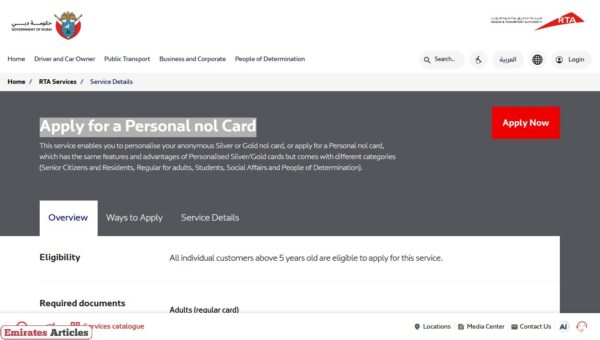
- View the Student Nol Card details.
- Click “Apply Now”.
- Login with your RTA Account, or UAE PASS.
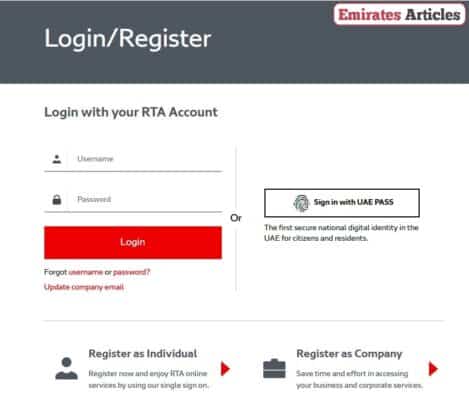
- Allow the RTA website to access your following information:
- Full name.
- Phone number.
- Email address.
- Date of birth.
- Choose “Apply for a new Nol card“.
- Make sure of the primary mobile phone number.
- Review the email address.
- Enter the alternative mobile phone number.
- Upload your personal photo.
- Choose the customer category “Student“.
- Select the type of card (International Student ID Card).
- Choose the category of the Nol card.
- Upload the letter from the school/university.
- Choose the card design.
- Enter the following delivery address details:
- Emirate.
- Area.
- Street.
- House/apartment number.
- Click “Next“.
- Review the application to ensure the accuracy of the entered data.
- Click “Submit“.
- Receive the reference number for the card application via SMS or email.
- Wait for the payment link to arrive on the Roads and Transport Authority website via text message, or email.
- Pay the required fees.
- Receive a short text message and a message containing the delivery date and details.
Read More: NOL Card Balance Check | NOL Card Recharge | How to Check NOL Card Travel History | How to Check NOL Card Expiry Date
How Apply for a Student Nol Card by RTA App
By following this simple steps, you can apply for a student nol card by the RTA app:
- Download the RTA app through the following download links:
- Install and open the application.
- Select the app language to complete the steps.
- Log in to the RTA app by one of the following:
- UAE PASS.
- Username and password.
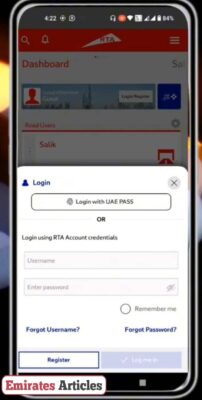
- Choose the “Apply for NOL Card.
- Allow the RTA app to access your following information:
- Full name.
- Phone number.
- Email address.
- Date of birth.
- Choose “Apply for a new personal Nol card“.
- Make sure of the primary mobile phone number and the email address.
- Write the alternative mobile phone number.
- Upload the profile picture file.
- Choose the customer category “Student“.
- Select the type of NOL card “International Student ID Card“.
- Choose the card category.
- Upload the letter from the school/university.
- Specify the delivery address (emirate, area, street, house/apartment number).
- Make sure that the information in the card application is correct.
- Click “Submit“.
- Wait for the arrival of a text message or mail with the reference number for the card request.
- Wait for the payment link to arrive on the RTA app via text message or email.
- Enter the payment details and complete the required fee payment process.
How to Apply for a Student Nol Card by NOL Pay App
By following this simple steps, you can apply for a student nol card by NOL Pay app: [4] [5]
- Download the NOL Pay app via the following download links:
- Install and open the nol Pay application.
- Choose the app language.
- Log in to the application using the UAE PASS.

- Choose the service to apply for a personal NOL card.
- Allow the NOL Pay app to access the following information:
- Name.
- Phone number.
- Email address.
- Date of birth.
- Upload the personal photo in the required field.
- Enter the following information:
- Customer category “Student“.
- Type of card.
- Card category.
- Upload the letter approved by the school, or University.
- Choose the card design you prefer.
- Enter the delivery address in detail.
- Make sure all the information in the application is correct.
- Click “Submit“.
- Receive the application reference number.
- Wait for a message confirming the approval of the request.
- Enter the app.
- Click on the application details.
- Pay the required fees by entering the payment details for the credit card, or debit card.
Requirements for applying for the student NOL card
Here are the requirements for applying for the student NOL card:
- A photocopy of the front side of the UAE ID card.
- A photocopy of the back of the UAE ID card.
- A colored passport-sized photo with a white background.
- A document proving the student’s current enrollment in one of the schools, or universities in the UAE.
Advantages of the student Nol card
You can find out the advantages of the student Nol card in below:
- The card is designated for students at all stages of their education, from the age of 5 to 23 years.
- A 50% discount on public transportation fares.
- The card discount includes the metro, buses, and Dubai tram.
Conditions for Applying for the Student NOL Card
Here are the conditions for applying for the student nol card:
- The NOL card discount for students is valid for one year and must be renewed to continue benefiting from it.
- The student must be at least 5 years old and no more than 23 years old.
- Discounts on the NOL card are only available for the regular and silver categories.
- The Nol Gold Card is available for adults.
- The size and type of supporting documents must be (Png or jpeg) and less than 2 MB.
- The uploaded documents and the data entered in the application must be correct; otherwise, it will be rejected.
- The fees must be paid within two days from the date of sending the acceptance message.
- Receiving the Nol digital card is done online, while the plastic card is sent via mail to the address provided in the application.
- In case of loss or theft of the card, the cardholder is responsible for any use of the card for a period of 48 hours from the moment the Roads and Transport Authority is notified of the theft or loss.
How to Track Student NOL Card
By following this simple steps, you can track student nol card:
- Visit the Track your personal card application on RTA website “from here“.
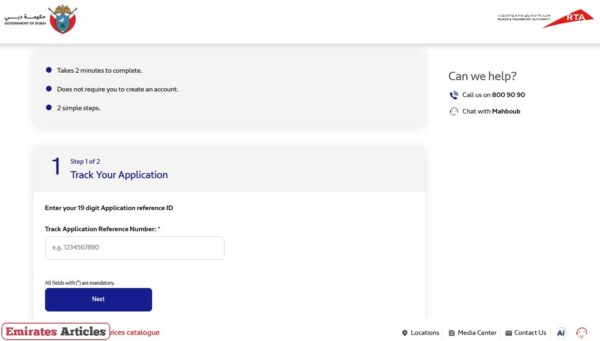
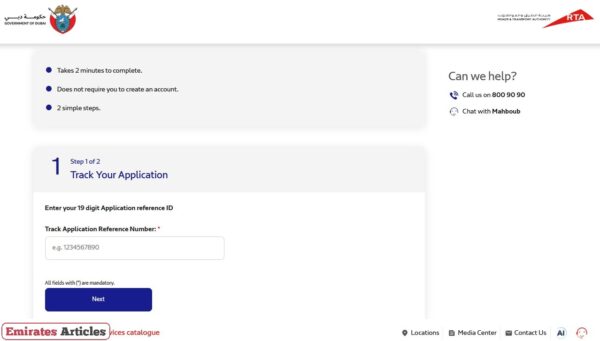
- Type your Application reference ID number (19 digit).
- Click “Next“.
- View Your application status.
Students Nol Card Fees
Here are the students Nol card fees:
| Duration | Students Nol Card Fees | ||
|---|---|---|---|
| 1 Zone | 2 Zones | All Zones | |
| 7 Days | 25 | 40 | 55 |
| 30 Days | 70 | 115 | 175 |
| 90 Days | 165 | 275 | 415 |
| 365 Days | 530 | 885 | 1335 |
Conclusion
Students enrolled in schools and universities in the UAE can get a Nol card for students through the Roads and Transport Authority’s website, or its approved applications, for a certain fee that will be charged to the applicant after the application is accepted, and then enjoy the card’s numerous benefits.
Questions & Answers
You can get a student nol card via the RTA website, or via the RTA app, or via Nol pay app.
You can use the student Nol card on the metro, buses, and Dubai Tram.
The processing time for a student Nol card application is 4 working days from the date of submission.
