How to Cancel Du Home Internet

Do you want to cancel your Du home internet? You may be moving to a new location lacking Du coverage, switching to a new network provider, or simply want to reduce your reliance on fixed-line internet; whatever your reason may be, cancelling your Du home internet is an easy process that can be done either online or via a phone call.
Table Of Content
How to Cancel Du Home Internet Online
If you no longer wish to continue with your Du home internet package and want to cancel it, follow the steps below: [1]
- Visit the Du official website “from here”.
- Navigate to the upper right corner and click on the “Login” Tab.
- Select your customer type (Consumer or Business).
- If you have an account, enter your registered email and password, then click the “Login” Button.
- If you don’t have a Du account, click the “Register Here” Inscription below the data entry field and follow on-screen instructions to complete registration.
- Once you gain access to your Du account, find your way to “My Plans” On your dashboard. This section will show you all the active subscriptions linked to your Du number.
- Navigate to “Home Plans” Among the list of plans and click it.
- On the displayed Home Plan, click on the 3 little dots to access the option’s menu.
- From the drop-down menu or list of options, click on “Cancel Service”. You will be prompted to enter some details to complete the process.
- Fill in the provided form accordingly.
- Submit the details to finalize the cancellation order.
You will receive a confirmation message with the notification that your Du home internet has been cancelled.
How to Cancel Du Home Internet via Du App
To unsubscribe from Du Home Internet via the Du app, follow the steps below: [2] [3]
- Get the Du app from any digital app store:
- Install and open the app.
- Grant the necessary permissions for the smooth running of the app.
- Follow on-screen instructions to initiate the registration process using your mobile number.
- Verify your phone number using the one-time password that will be forwarded via SMS.
- Once you are able to log in, access your Home Plan from the active plans section on your dashboard.
- Click on “Manage Plan”.
- From the options, select to cancel or unsubscribe from the plan.
- A confirmation prompt will appear.
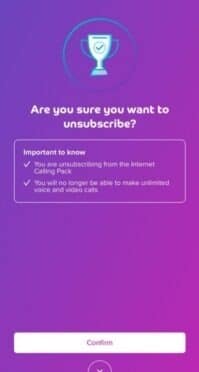
- Confirm the order to finalize the cancellation process.
How to Cancel Du Home Internet via Phone Call
You can also cancel your Du home internet by directly placing a request to the Du customer service via phone call. Here’s how to get started:
- Dial 155 from your Du mobile or any other phone within the UAE.
- Follow the interactive voice response (IVR) to select your preferred language and the service category.
- Proceed to the home internet services section.
- When connected to an agent, clearly state your intention to cancel your home internet.
- Have the following ready for verification:
- Your account number
- The name associated with the account
- Your Emirates ID (if requested)
- Any additional verification details
- The agent will guide you through the cancellation procedure.
- You might get a confirmation message or an email once it’s done.
Du Wi-Fi Cancellation Number
You can cancel your Du Home Internet service by calling the dedicated Du cancellation line. From any UAE number, dial 155, or if you’re calling from abroad, use +971 800 155. Simply follow the prompts to reach the cancellation team, verify your account details, and request disconnection. Once your request is processed, confirmation is usually sent via SMS or email within a few hours.
Important Tips Before Cancelling Du Home Internet
Before going ahead to cancel your Du home internet, follow the steps below:
- Du requires a 30-day written notice period for service cancellation.
- Make sure you settle all dues before cancellation, whether monthly rentals, late fees, or surcharges.
- If you’re ending the Du home internet contract early, anticipate charges such as:
- One month’s rental as a termination fee,
- The current month’s rental,
- Any remaining router installment balances.
- Return any leased hardware within the specified timeframe to avoid extra charges. Du may impose penalties for unreturned routers or TV receivers.
- Keep an eye on your account for a couple of billing cycles, as accidental billings are not uncommon. If charges persist, escalate immediately through Du customer care.
Conclusion
Cancelling your Du home internet is not a complex process; you can unsubscribe from the plan via the Du website, app, or by calling Du customer service at 155. You may experience extended hold times, frequent call transfers, or occasional dropped calls when trying to contact the Du customer service. Stay firm and maybe opt for “new offers” Option in the IVR to reach cancellation staff, and don’t hang up until you receive confirmation.
Questions & Answers
To cancel your Du Home Internet service, you need to visit the Du website, app, or contact Du customer service directly.
While it may be possible to initiate the cancellation of your Du home internet online, it is advisable to contact the customer service or visit a nearby du service center.
Yes, if you cancel your Du Home Internet service before your contract period ends, you will likely incur early termination fees. These fees vary based on your plan and remaining contract duration.
Yes, you are generally required to return all Du-provided equipment (e.g., modem, router, set-top box) in good working condition. Failure to do so may result in additional charges.
Equipment return usually takes place at a Du store. Although it is necessary to confirm the exact process and locations with Du customer service.
Yes, Du typically requires a 30-day notice period for service cancellation.
Your final bill will include charges up to the cancellation date, any applicable early termination fees, and charges for unreturned or damaged equipment.
Yes, Du offers a relocation service where you can transfer your existing home internet service to a new address within their service area. This is often an alternative to full cancellation.
