How to Change Phone Number in Emirates ID Online?
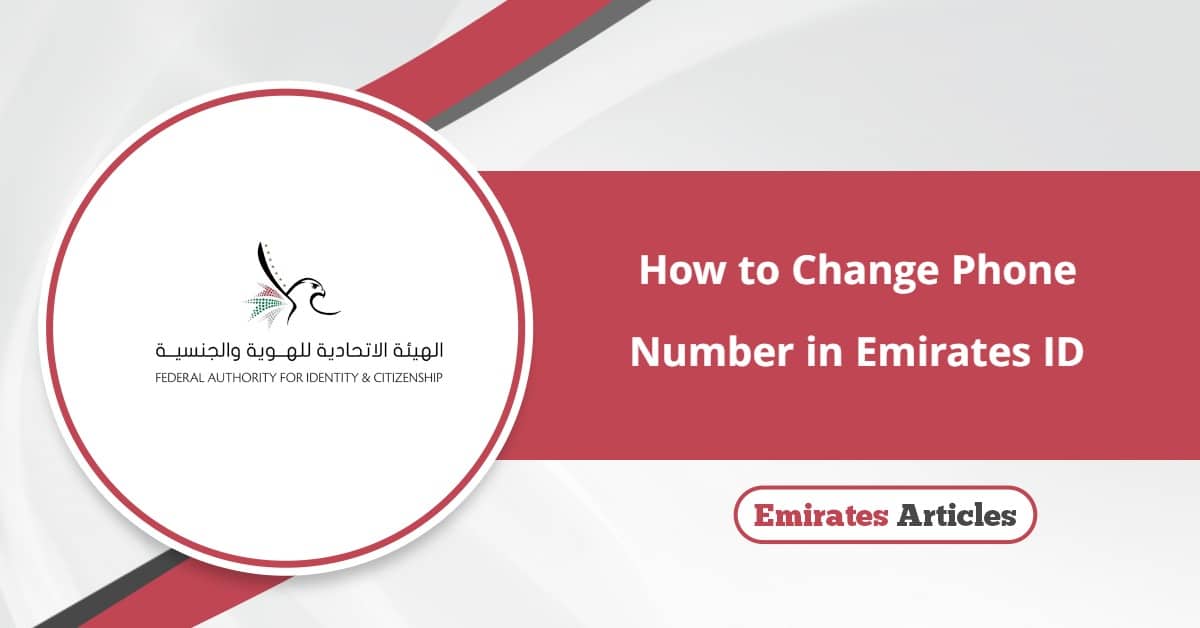
The Federal Authority for Identity, Citizenship, Customs, and Port Security offers the service of changing the phone number on the Emirates ID online in case the registered phone number at the time of registration is incorrect, or in case the ID holder’s phone number changes. This service is not free and requires payment of fees after the application is submitted.
Table Of Content
How to Change Phone Number in Emirates ID
By following this simple steps, you can Change Phone Number in Emirates ID Online: [1]
- Visit the Federal Authority for Identity, Citizenship, Customs, and Port Security website “From here”.
- Click “MORE SERVICES“
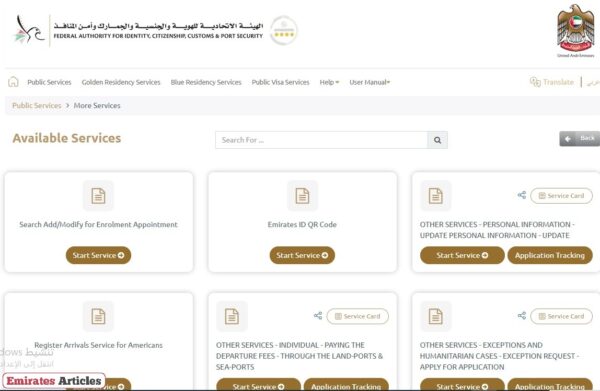
- Select the “OTHER SERVICES – PERSONAL INFORMATION – UPDATE PERSONAL INFORMATION – UPDATE“.
- Click “Start Service”.
- Select the “Current Nationality” from the list.
- Select the file type “Visa”.
- Choose section number “4”, if you are a resident of the UAE, while if you are a resident of Dubai, you should choose section number “3”.
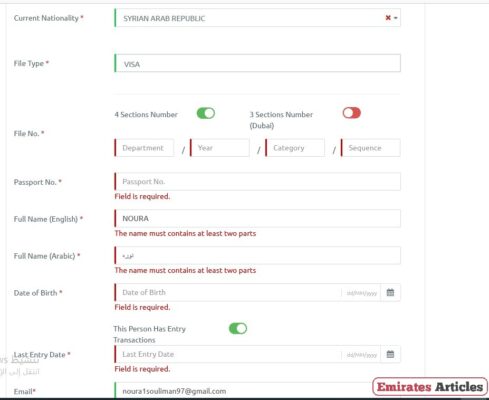
- Enter the file No as follows:
- Department.
- Year.
- Category.
- Sequence.
- Enter the passport No in the required field.
- Type your full name in English.
- Write the full name in Arabic.
- Select the date of birth from the list.
- Choose the last entry date from the calendar.
- Enter the Email in the required field.
- Move to the mobile number data.
- Click “Edit Mobile Number”.
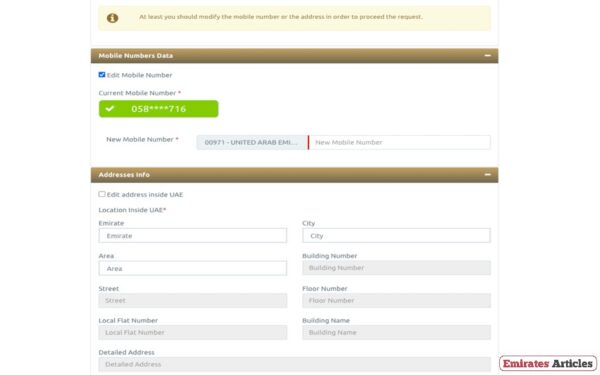
- Enter your new mobile number in the required field.
- Wait for a message to arrive at your mobile phone containing the verification code.
- Enter the verification code in the designated field.
- Enter the required data.
- Complete the payment process to change the mobile phone number.
Checkout: Emirates ID Biometric Appointment | How to Reschedule Emirates ID Biometric Appointmen | How many days will it take to get an Emirates ID after a medical test | Emirates ID Photo Requirements | How to Add Emirates ID to Apple Wallet
How to Change Phone Number in Emirates ID by UAEICP App
By following this simple steps, you can Change Phone Number in Emirates ID by UAEICP app: [2] [3]
- Download the UAEICP app through the following download links:
- Install the app.
- Open the UAEICP app.
- Login to the UAEICP app as follows:
- Write your email.
- Type the password.
- Click “Sign in“.
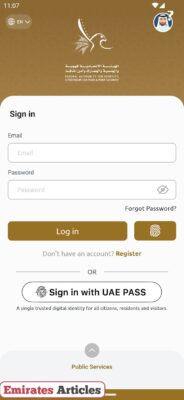
- Choose “Public Info“.
- Select the “Personal Info”.
- Click “Menu“.
- Choose the “Other services“.
- Select the “Personal information – Update Personal“.
- Click “Start Service“.
- Click “Next“.
- Receive the updated number for verification.
- Click “Yeas” to edit mobile number.
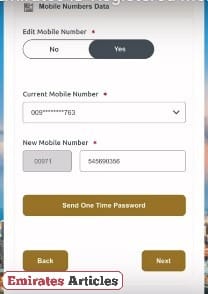
- Enter the current mobile phone number.
- Type the new mobile phone number.
- Click “Send one time password“.
- Enter the OTP code.
- Click “Next“.
Changing phone number in Emirates ID fees
The fee for changing the phone number on the Emirates ID is 150 AED. This fee can be paid online after completing the phone number change request process in the Metrash app, or in the ICP website by entering the payment card details.
Conclusion
Emirates ID cardholders can easily change the phone number on their cards through the Federal Authority for Identity, Citizenship, Customs, and Port Security website or app for a specific fee and under certain conditions.
Questions & Answers
Yeas, you can change Your mobile number in UAE pass online.
You can update your Phone Number in Emirates ID via the Federal Authority for Identity, Citizenship, Customs, and Port Security website, or it's app.
The requirements to change my phone number on the Emirates ID are the Emirates ID card, a new phone number, and a valid SIM card.
