How to Reschedule Your Emirates ID Biometric Appointment?
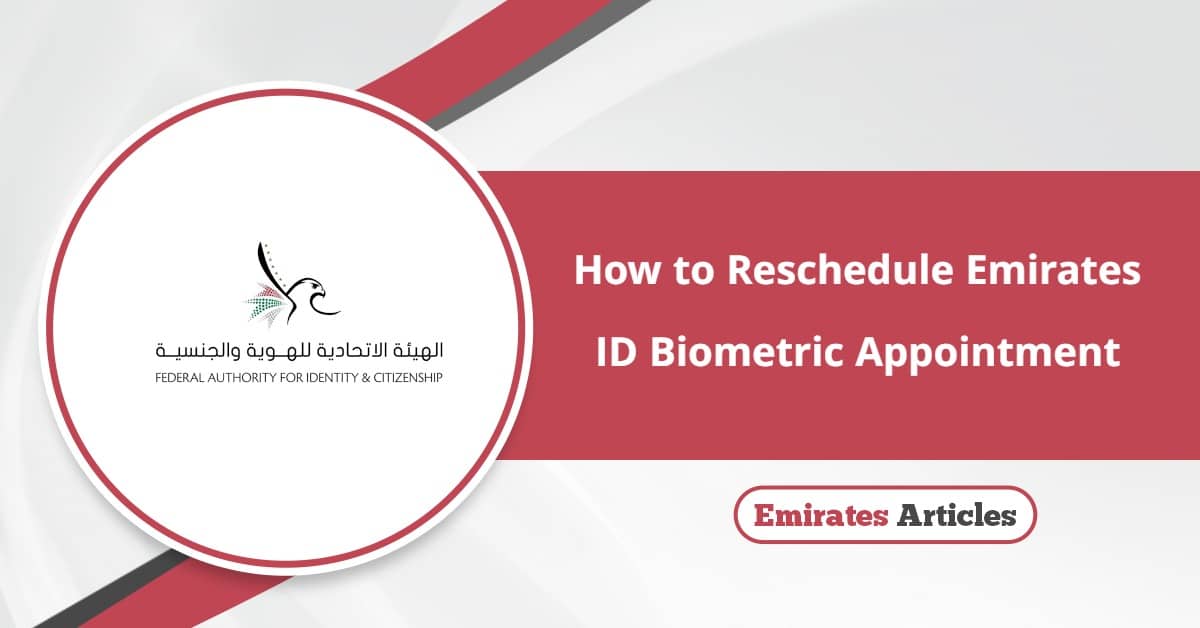
The service for rescheduling biometric appointments for the Emirates ID is an electronic service provided by the Federal Authority for Identity and Citizenship, Customs, and Port Security for citizens and residents in the UAE who wish to change the fingerprinting center or change the fingerprinting appointment to another time due to the inability to visit the center at the previously scheduled time.
Table Of Content
How to Reschedule Emirates ID Biometric Appointment
By following this simple steps, you can reschedule your Emirates ID biometric appointment: [1]
- Visit the ICP website “from here“.
- Click “log in“.
- Login to ICP website via UAE PASS, or via email as follows:
- Write the Email address.
- Type the password.
- Click “I am not a Robot”.
- Click “Login”.

- Select the “Public Services“.
- Click “Additional services“.
- Select “Search/Modify for Enrollment Appointment“.
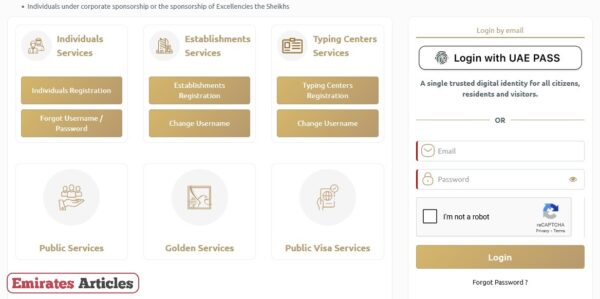
- Click “Start service“.
- Enter the required data as follows:
- Type your Email.
- Enter the reference number in the designated field.
- Write the application number.
- Enter the ID request number.
- Click “I am not a robot“.
- Click “Search“.
- Check the booking details displayed on the screen.
- Click “Edit“.
- Enter the current nationality.
- Enter the passport number in the required field.
- Select the date of birth from the calendar.
- Click “Verify“.
- Choose the emirate where the appointment will take place.
- Choose the service center from the list.
- Choose the date for the fingerprint appointment.
- Choose the appointment time.
“Create the reservation.” - Wait for a message containing the details of the appointment via email.
Checkout: Emirates ID Biometric Appointment | How many days will it take to get an Emirates ID after a medical test | Emirates ID Photo Requirements | How to Add Emirates ID to Apple Wallet | Emirates ID Biometrics Centers
How to Reschedule Emirates ID Biometric Appointment by UAEICP App
By following this simple steps, you can reschedule your Emirates ID biometric appointment by UAEICP app: [2] [3]
- Download the UAEICP app through the following download links:
- Click “Install” to install the UAEICP app.
- Open the UAEICP app.
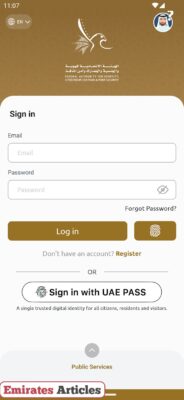
- Click “Sign in”.
- log in the UAEICP app using your email, or using your UAE PASS.
- Click “Continue“.
- Type the PIN in the required field.
- Choose “Allow“.
- Select the preferred language.
- Select the “Additional services“.
- Choose the “modify the booked appointments”.
- Enter the required data.
- Select the new appointment.
- Click “Save Changes”.
Conclusion
The Federal Authority for Identity and Citizenship, Customs, and Port Security provides the service of rescheduling the Emirates ID biometric appointment electronically and for free through the official Federal Authority for Identity and Citizenship, Customs, and Port Security portal, or through the application with simple steps and without any conditions.
Questions & Answers
Yeas, you can change the biometric Emirates ID appointment center, through the Federal Authority for Identity and Citizenship, Customs, and Port Security portal, or through the ICP app.
Rescheduling an appointment for the Emirates ID biometric requires a copy of the passport and, Email, and the reference number, and the application number, and the ID request number.
No, there are no fees for the service of rescheduling an appointment for the Emirates ID biometric.
You can confirm from the rescheduling of the Emirates ID biometric appointment by receiving a text message or an email from the ICP.
