Makani Number Dubai: Find Any Place, Anytime

If you know postal codes, think of the Makani number as a very precise version of it. The Makani number is a unique kind of address system in Dubai that identifies and locates properties, buildings, and businesses. Just like a home address, each property is assigned a 10-digit Makani number to enable visitors to easily navigate and pinpoint the exact location. If you’re new to Dubai or want to understand how the Makani number system works.
Table Of Content
What is Makani Number in Dubai
A Makani number is a unique 10-digit address code assigned to every building, property, or location in Dubai. Think of it like a specific set of coordinates that pinpoint exactly where a place is. The Makani system helps residents, visitors, or service providers easily locate places with numbers instead of addresses, eliminating the chances of confusion. By using a Makani number, you can accurately find and share locations, making it simpler to get directions or receive deliveries.
How to Find Makani Number Online
If you want to know the Makani number of your residential address, workplace, or business place, then follow the steps below to find your Makani number online. [1]
- Go to the Makani official website “from here“.
- Click on “Find My Building”.

- Use the dropdown menu to select your community.
- Choose your street from the subsequent menu.
- Select your building number.
- Click the “Search” Button.
- The Makani number of your building will be displayed to you.
How to Find Makani Number by Makani Mobile App
You can also check your Makani number via the Makani app using the following steps: [2] [3]
- Get the Makani app from any digital app store.
- Install and open the app.
- Select “English” As your language.
- Navigate to the “Find My Building” tab.
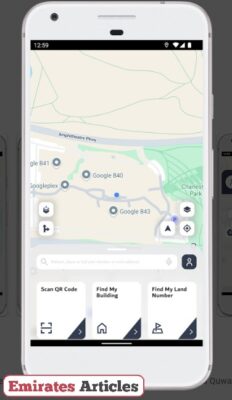
- Use the dropdown menu to select your community.
- Choose your street from the subsequent menu.
- Select your building number.
- Click the “Search” Button.
- Your address’s Makani number will be displayed on your screen.
How to Use Makani Numbers on Google Maps
Here’s how to view the location of a place on Google Maps using Makani numbers: [1]
- Visit the Google Maps platform “from here”.
- Navigate to the search bar and input the Makani number of the location you want to search.
- Click the “Search” icon.
- View the exact location of the place.
Conclusion
Makani numbers improve navigation within the city of Dubai. Like postal codes, Makani numbers serve as location IDs, but a much more specific one, as they can be used to locate buildings and properties. You may decide to store your Makani number as a contact in your phone for easy sharing.
Questions & Answers
A Makani Number is a unique 10-digit code that provides the exact geographical location of a specific building's entrance in Dubai.
"Makani" is an Arabic word that translates to "my location" or "my place."
Unlike traditional addresses that rely on street names and landmarks, Makani numbers use GPS coordinates for pinpoint accuracy, eliminating ambiguity and making navigation more efficient.
You can find a Makani Number using the official Makani app (available on iOS and Android), the Makani website (www.makani.ae), or by looking for the Makani plate typically displayed at the entrance of buildings.
Yes, large buildings with multiple entrances, like malls or hospitals, will have a unique Makani Number for each specific entrance.
You can try searching on the Makani app or website by building name or traditional address, or contact Dubai Municipality for assistance.
