NBAD Bank Balance Check Salary Card: Updated Guide 2026

From the receival of your salary to its exhaustion or the next one, it is normal to constantly want to check your balance. The good news is that you do not have to constantly visit the bank to know how much money you have left. The National Bank of Abu Dhabi (NBAD), now known as First Abu Dhabi Bank (FAB) after a merger with First Gulf Bank, offers various online and offline methods for simply checking your balance from the comfort of your room.
Table Of Content
- 1 What is NBAD Salary Card (Ratibi)?
- 2 Methods for NBAD Account & Salary Card Balance Check
- 3 How to Check NBAD Salary Card Balance Online
- 4 How to Check NBAD Salary Card Balance on App
- 5 Check NBAD Salary Card Balance via SMS
- 6 Check NBAD Salary Card Balance at ATMs
- 7 Check NBAD Salary Card via Customer Support
- 8 Questions & Answers
- 9 References
What is NBAD Salary Card (Ratibi)?
The NBAD salary card, also known as the FAB Ratibi card, is a prepaid card that lets employees get their salary even if they don’t have a regular bank account. You can use this payment gateway just like a regular debit card to pull cash from ATMs, shop in stores, or pay your bills online.
Methods for NBAD Account & Salary Card Balance Check
The table below showcases the available methods for checking your NBAD salary card balance and what to expect while using them:
|
Method |
Speed |
Ideal For |
| Mobile App | Instant | On‑the‑Go and detailed view |
| Web Enquiry | Fast | No login needed |
| ATM | Fast | Offline & receipt access |
| SMS | Fast | Simple, no login needed |
| Call / Branch | Moderate | Non‑digital users or assistance need |
How to Check NBAD Salary Card Balance Online
Via the FAB Ratibi inquiry page, you can check your NBAD salary card balance by entering your card details and prompting an inquiry. Here’s how to get started:
- Go to FAB’s official website “from here”.

- By the top right corner, click the “Login” Button to see further actions.
- Click “Ratibi Prepaid Card Balance Inquiry“. You will be taken to the inquiry page.

- Enter the last two digits of your card number.
- Enter your card ID, which can be found at the lower left corner of your Ratibi card.

- Click the “Go” Button.
How to Check NBAD Salary Card Balance on App
You can use the FAB app to view how much money is remaining in your NBAD salary account. Here’s how to use this method:
- Get the FAB mobile app on any app store:
- Install and open the app.
- Enter your internet banking login details or register an account to access FAB digital banking services.
- Log in to your account.
- From the home screen, tap “Prepaid Cards” Or your card’s image to view your available balance instantly.
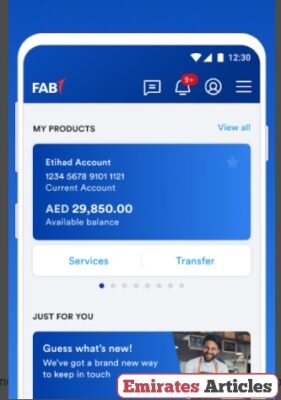
Check NBAD Salary Card Balance via SMS
To check your NBAD salary card balance via SMS, follow the instructions below:
- Open your messaging app.
- Start a new message and enter 6222 as the recipient number.
- In the messaging app, type “BAL[Space]Last 4 Digits of Card”.
- For example, if the last 4 digits on your card read 1234, type the following message: BAL 1234
- Send the message to the recipient (6222).
- You will receive an SMS reply containing the details of your NBAD salary card balance.
Check NBAD Salary Card Balance at ATMs
If you don’t want to use the digital NBAD balance check methods, you can visit an ATM stand to prompt an NBAD card balance inquiry with the following steps:
- Locate any ATM stand around you.
- Insert your salary card and enter your 4-digit PIN.
- Select “Balance Inquiry”.
- Your NBAD card salary balance will appear, and you can opt to print a receipt.
Check NBAD Salary Card via Customer Support
You can call FAB’s customer support at 600 525 500 (if you’re within the UAE) or through +971 2 681 1511 (if you’re outside the UAE) to request your NBAD card balance. For an in-person inquiry, visit any FAB/NBAD branch and inquire how much balance is in your Ratibi salary card.
Conclusion
To stay aware of finances, track spending, avoid overdrafts, or spot any suspicious activity in your NBAD salary account, regular balance checks are the way to go. You can check your NBAD card salary balance via the FAB website or app, SMS, telephone, ATMs, or at the nearest bank branch.
Questions & Answers
You can simply check your NBAD salary card balance by visiting the FAB website balance enquiry system and entering your card details.
Visit the Prepaid Card Balance Enquiry page, enter the last two digits of your card and your Card ID, then click “Go".
Yes, you can check your NBAD salary card balance at an ATM by inserting the card into the machine and selecting the balance inquiry option.
No, there are no restrictions, you can check your NBAD balance as many times as you like via any available method
You can be notified of salary deposits to your Ratibi card via SMS alerts, or you can check manually by visiting the FAB card balance inquiry webpage.
Yes, FAB (First Abu Dhabi Bank) is just a new name for NBAD (National Bank of Abu Dhabi) after a merger with the First Gulf Bank.
