Quick SEWA Bill Check 2026: Verify in Seconds
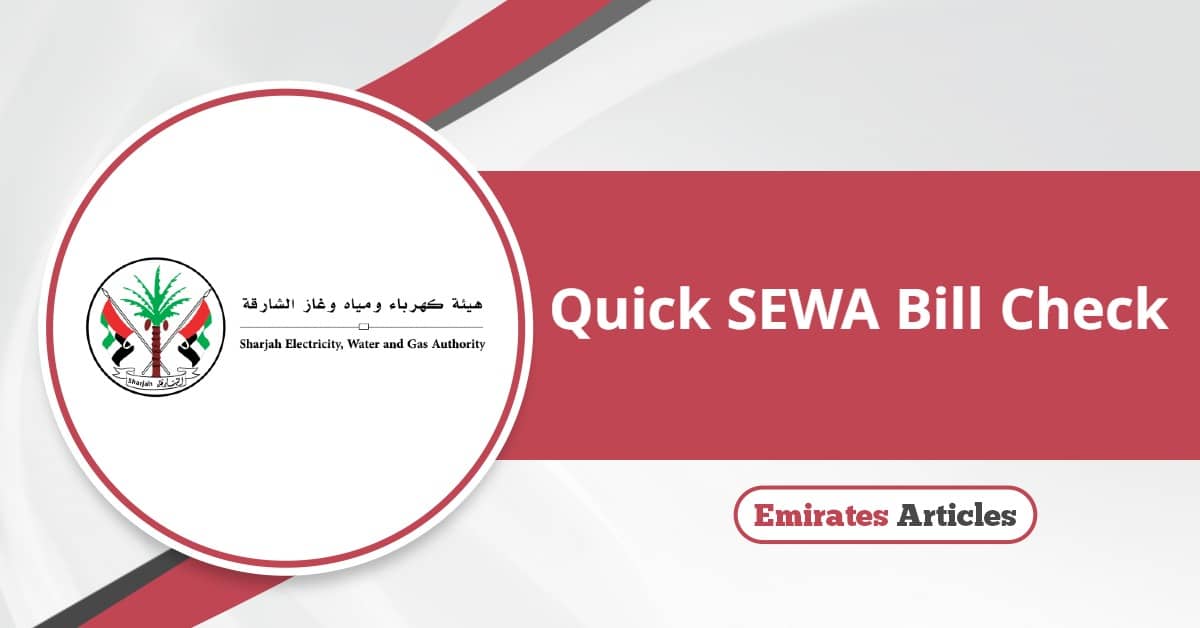
Sharjah Electricity, Water, and Gas Authority (SEWA) makes it easy for Sharjah inhabitants to manage their utility bills. In this article, we will be exploring how to quickly check your SEWA bills from the comfort of your room. As a resident or even as a business owner, a quick SEWA bill check will enable you to know how much you owe in outstanding bills, which you can use in planning payment and monitoring utility consumption rate.
Table Of Content
How to Check SEWA Bills Online
To quickly check your SEWA bills online, follow the simple steps below: [1]
- Visit the official SEWA website “from here”.
- Click on “Check Bill”.
- Enter your account number and click on the “Next” Button.
- View your SEWA bills in full detail.
Checkout: SEWA Bill Payment Methods
How to Check SEWA Bills by SEWA App
The SEWA app is the digital mobile platform by SEWA, which you can use to access the institution’s services. Here’s how to check your bills in Sharjah using the SEWA mobile app: [2] [3]
- Get the SEWA app from any digital app store:
- Install and open the app.
- If you have a SEWA account, enter your username and password in the provided spaces. Or, use the UAE PASS option to sign in to the app.
- Once you log into the app, you’ll be able to see your SEWA bills on the dashboard.
Check SEWA Bills via SMS
You can also check your SEWA bills through an SMS prompt to the SEWA customer service. Here’s how:
- Open your SMS messaging app on your device.
- Navigate to the new message area.
- You may be required to select or enter the receiver’s number before composing the message. Input 7011 as the receiver’s number.
- In the message composition box, type in your SEWA Account Number and send it to 7011.
- You will receive your bill details via SMS.
Check SEWA Bills by Phone Call
By contacting the SEWA customer care telephone number, you can easily check your SEWA bills. To get started, follow the steps below:
- Open your phone dial app.
- Dial the following number: +971 6 528 8888
- Provide your customer ID to the representative.
- Politely enquire about your SEWA bill to receive your bill details.
Check SEWA Bills at Customer Service Centres.
If you want to check your SEWA bills via a face-to-face means, the SEWA customer service centre is an excellent alternative. All you need is your customer ID and a visit to the nearest customer service centre. Here are some SEWA centres you can visit and their operational hours:
| SEWA Branch | Location | Operating Hours |
| Head Office | Al Khan Area, Government Departments Complex, Sharjah |
|
| Follow-Up Department (Customer Services) | Halwan area, next to Sharjah Cooperative Society, Sharjah |
|
| Al Jazat Customer Service Center | Near Al Shaab Village, former premises of the Cooperative Society, Sharjah |
|
| Al Majaz Customer Service Center | Near Al Safiya Park, Al Majaz 3, Sharjah |
|
| Industrial Area Customer Service Center | Industrial Area 5, Opposite Ramez Mall, Sharjah |
|
| Halwan Customer Service Center | 185 Sheikh Zayed St, Halwan Suburb – Al Abar, Sharjah | Open 24 hours, 7 days a week |
| Sharjah Expo Customer Service Center | Al Taawun area, Sharjah Expo Center, Ground Floor, Sharjah |
|
| Budaniq Customer Service Center | Budaniq area, next to Megamall, Sharjah |
|
| Mutual Services Department | Al Rahmaniya, Sharjah |
|
Conclusion
You can view your SEWA bills online via the SEWA website or through the SEWA app. You may also decide to use the SMS or phone call option, which are still quick ways to know your outstanding utility bills. With the methods outlined in the article, you can always know how much you owe in SEWA bills, making it easier to plan payment and manage utility consumption.
Questions & Answers
Yes, you can check your SEWA bills online via the website.
Visit the official website and navigate to the "check bill" section to view your outstanding bills.
Yes, download the SEWA Smart App from the App Store or Google Play to access your bill information.
No, checking your SEWA bill through official channels like the website, app, or customer service is free of charge.
Yes, SEWA's online services and mobile app allow you to check your bill from anywhere.
