SEWA Bill Payment Methods: Sharjah Online Guide 2026
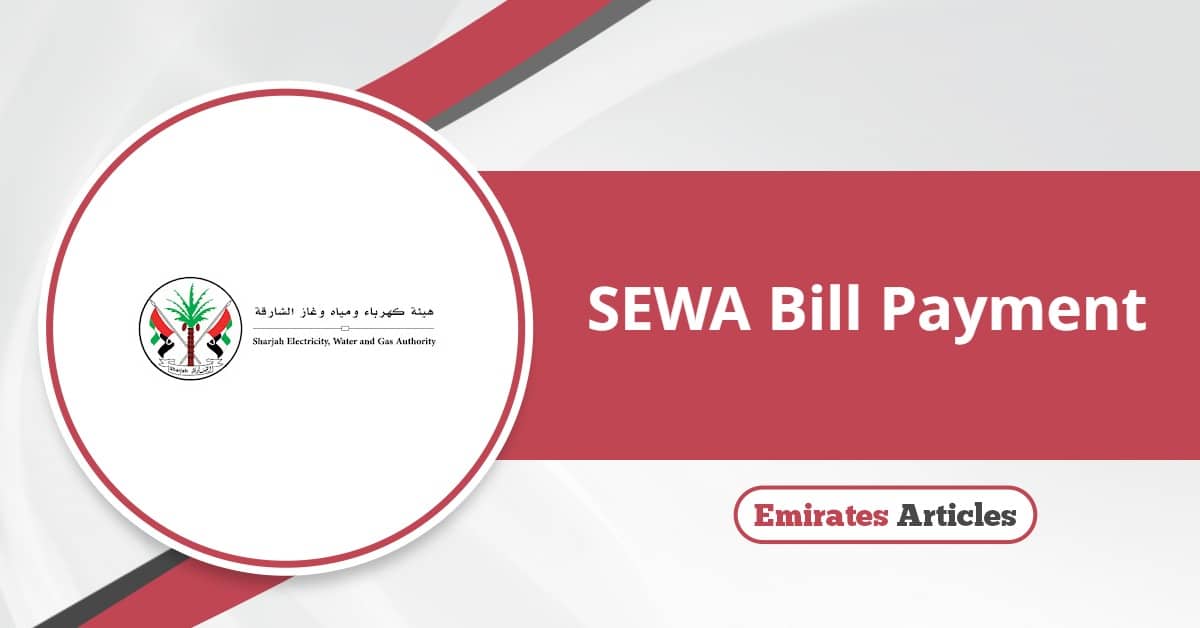
Are you looking for how to make your SEWA bill payment? Paying your utility bills in Sharjah is now a streamlined process through the Sharjah Electricity, Water, and Gas Authority (SEWA). This guide will show you all the common methods for paying your SEWA bills, helping you decide which is more suitable for you.
Table Of Content
- 1 SEWA Bill Payment Online
- 2 How to Pay SEWA Bills with SEWA App
- 3 How to Pay SEWA Bills via Digital Sharjah Website
- 4 Pay SEWA Bills at SEWA Happiness Center
- 5 Pay SEWA Bills via Partner Banks
- 6 Pay SEWA Bills at Currency Exchange Centres
- 7 Pay SEWA Bills by Etisalat
- 8 SEWA Bill Payment at Emirates Post Offices
- 9 Questions & Answers
- 10 References
SEWA Bill Payment Online
You can pay your Sharjah bills online via the SEWA e-services portal. Here’s how to make an online payment for your SEWA bills: [1]
- Visit the SEWA E-Services Portal “from here”.
- Click on “e-Services” In the menu bar.
- Select “Customer Services” From the drop-down options. You will be taken to a new page.
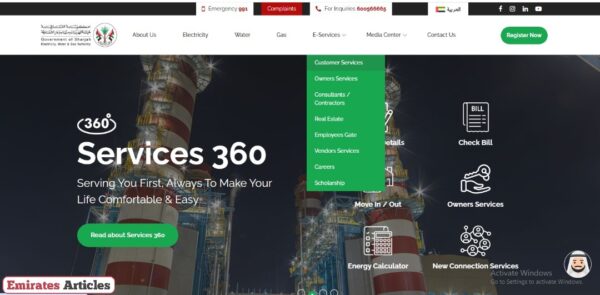
- Click on “Make Payment” Just by the side of the login field.
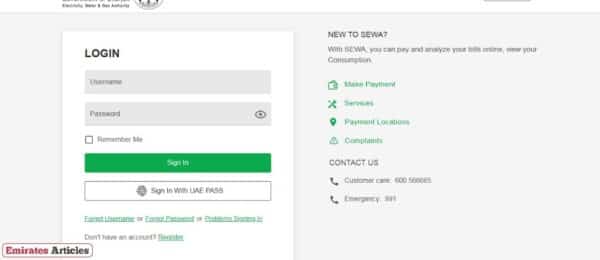
- Enter your SEWA Account Number and click “Next”.
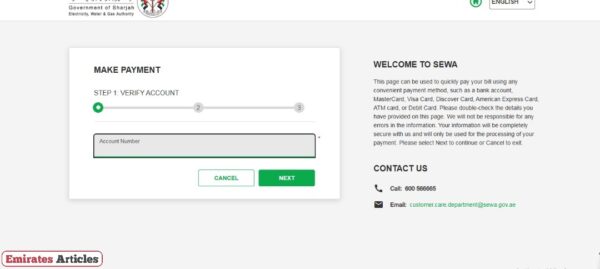
- Enter any other required details.
- Review your SEWA bills.
- Proceed to pay. Choose your preferred payment method.
- Enter your card details and billing information (note: minimum payment is AED 10).
- Review the payment information and click “Pay”.
- Upon successful payment, a confirmation message will appear.
Checkout: Quick SEWA Bill Check
How to Pay SEWA Bills with SEWA App
You may also decide to use the SEWA app in paying your SEWA bills. Here’s how to do it: [2] [3]
- Get the SEWA app from any digital app store.
- Install and open the app.
- If you have a SEWA account, enter your username and password in the provided spaces. Or, use the UAE PASS option to sign in to the app.
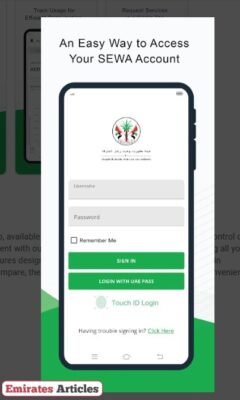
- Once you access the app, view SEWA bills on the dashboard.
- Click on “Make Payment”.
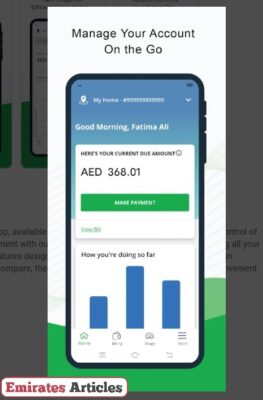
- Follow on-screen instructions to begin the payment process.
- Enter your payment details and settle your outstanding SEWA bills.
How to Pay SEWA Bills via Digital Sharjah Website
The digital Sharjah website is another online alternative for paying your SEWA bills. To use this website for SEWA bill payment, take the steps below: [4]
- Visit the official Digital Sharjah website “from here”.
- Scroll until you find “Pay Your Bills”, and click it.
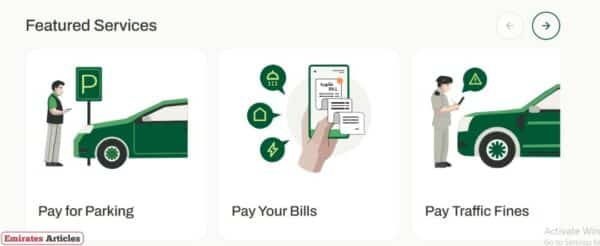
- Select “SEWA Bills” from the list of payments.
- Enter your mobile number and click the “Continue” button to receive a one-time password via SMS for verification.
- Follow on-screen instructions to process and make payment for your SEWA bills.
Pay SEWA Bills at SEWA Happiness Center
If you do not want to use the online payment options, you can visit any of the SEWA physical branches to pay your SEWA bills. Here are some SEWA customer happiness centers you can visit, their location, and operational hours:
| SEWA Branch | Location | Operating Hours |
| Head Office | Al Khan Area, Government Departments Complex, Sharjah |
|
| Follow-Up Department (Customer Services) | Halwan area, next to Sharjah Cooperative Society, Sharjah |
|
| Al Jazat Customer Service Center | Near Al Shaab Village, former premises of the Cooperative Society, Sharjah |
|
| Al Majaz Customer Service Center | Near Al Safiya Park, Al Majaz 3, Sharjah |
|
| Industrial Area Customer Service Center | Industrial Area 5, Opposite Ramez Mall, Sharjah |
|
| Halwan Customer Service Center | 185 Sheikh Zayed St, Halwan Suburb – Al Abar, Sharjah | Open 24 hours, 7 days a week |
| Sharjah Expo Customer Service Center | Al Taawun area, Sharjah Expo Center, Ground Floor, Sharjah |
|
| Budaniq Customer Service Center | Budaniq area, next to Megamall, Sharjah |
|
| Mutual Services Department | Al Rahmaniya, Sharjah |
|
Pay SEWA Bills via Partner Banks
You can also pay your SEWA bills through your bank, either physically or via digital banking options. Here’s a comprehensive list of the banks in Sharjah where you can typically pay your SEWA bills:
- Abu Dhabi Commercial Bank
- Abu Dhabi Islamic Bank
- Ajman Bank
- Al Hilal Bank
- Al Masraf
- Arab Bank
- CBI (Commercial Bank International)
- Citi Bank
- Commercial Bank of Dubai
- Dubai Islamic Bank
- Emirates Islamic Bank
- Emirates NBD Bank
- First Abu Dhabi Bank (FAB)
- Invest Bank
- Mashreq Bank
- National Bank of Fujairah
- NBQ (National Bank of Umm Al Quwain)
- Noor Islamic Bank
- RAKBANK
- Sharjah Islamic Bank
- Standard Chartered Bank
- United Arab Bank
Pay SEWA Bills at Currency Exchange Centres
Paying your SEWA bills is so flexible that you can settle them at certain currency exchange centres. You can use either cash or debit cards to pay your SEWA bills at these centres. To get started, visit any of the following currency exchange centres to clear outstanding Sharjah utility bills:
- Al Ansari Exchange
- Wall Street Exchange
- Joyalukkas Exchange
- LULU International Exchange
- Redha Al Ansari Exchange.
Pay SEWA Bills by Etisalat
SEWA has also partnered with the telecommunication industry via Etisalat to facilitate a convenient and flexible payment means for Sharjah utility bills. All you need to do is visit any Etisalat payment machine across Sharjah and initiate the payment. Here are locations where you can find these Etisalat smart payment machines for your SEWA bill payments:
- Sahara Centre: 19 Al Nahda Street, Al Nahda, Sharjah
- City Centre Al Zahia: 100a Sheikh Mohammed Bin Zayed Road, Muwaileh Commercial, Sharjah.
- Rahmania Mall: 100a Abu Amr Al Basri Street, Al Rahmaniya, Sharjah.
- Sharjah City Centre: Al Wahda Road, Industrial Area 1, Sharjah.
- Al Fardan Centre: 211a-211b Corniche Street, Al Majaz 3, Sharjah.
- Crystal Plaza: 105 King Faisal Street, Al Majaz 1, Sharjah
- Nesto Hypermarket (Al Nad): 160 King Faisal Street, Al Qasimia, Sharjah
- Nesto Hypermarket (Bu Tina): 35 Al Hakam Bin Al Nahas Street, Bu Tina, Sharjah
- Rolla Mall: 4 Khalid Bin Al Waleed Street, Al Ghuwair, Sharjah.
- Al Safeer Hypermarket: 27 Al Khaleej Al Arabi Street, Al Ghuwair, Sharjah
- Sharjah International Airport: Arrival Area, Sharjah International Airport, Sharjah.
SEWA Bill Payment at Emirates Post Offices
Emirates Post Offices, located in both Sharjah and Dubai, provide a widely accessible avenue for all SEWA customers to settle their utility bills. There are six such post office branches available within Sharjah, complemented by a substantial twenty-two locations situated across Dubai that facilitate SEWA payments.
This extensive network in Dubai is a strategic choice, designed to accommodate the significant number of SEWA customers employed in the emirate. Hence, faraway users can still enjoy the convenience of a payment by using a facility near their workplaces.
Conclusion
You can easily pay your SEWA bills either through the outlined digital options or in-person channels. These multiple payment choices offer a convenient and flexible means of settling outstanding utility bills in Sharjah, eliminating certain challenges. Note that using credit cards or other bank-enabled services may incur service charges which will be added to the overall deducted payment for the bill.
Questions & Answers
You can pay your SEWA bill online via the SEWA E-Services Portal, SEWA Mobile App, and Digital Sharjah App. Offline options include SEWA Customer Happiness Centres, partner banks, currency exchange centers, Etisalat payment machines, and Emirates Post offices .
You can pay your SEWA bills online by visiting the SEWA website and navigating to the bill payment section.
Yes, you can pay your SEWA bills through banks that are affiliated with SEWA.
No, SEWA's e-Pay Service does not support partial payments. Bills must be paid in full .
Yes, if the bill amount is less than AED 1,000, you have up to one month to pay without a fine. For bills over AED 1,000, the grace period is 15 days. After these periods, a fine of AED 25 may be imposed .
